How to Customize Certificate Background Images
Introduction
Certificates are a powerful way to recognize achievements, whether for educational milestones, corporate achievements, or personal accomplishments. But what makes a certificate truly stand out isn’t just the content; it’s the design. A custom background image can elevate your certificate, making it more meaningful and memorable.
Whether you’re a school administrator looking to enhance graduation certificates or a business owner recognizing employee achievements, customizing certificate backgrounds adds a personal touch that speaks volumes.
Today, we’ll walk you through the process of customizing certificate backgrounds, using CertFusion, an easy-to-use online certificate maker.
Why Customize Your Certificate Background?
Brand Identity
A certificate is a reflection of your brand or organization, so aligning its design with your brand identity is essential. Customizing the background with your company’s colors, logos, or other visual elements helps reinforce your branding and creates a cohesive experience for recipients.
Personalization
A personalized certificate can leave a lasting impression. Adding custom images or themed backgrounds makes the certificate feel unique to the recipient or occasion. Whether it’s a diploma, award, or completion certificate, personalization ensures it’s memorable.
Enhanced Visual Appeal
Certificates with well-thought-out backgrounds are more visually striking. A clean, professional, or creative background helps draw attention to the text and gives the certificate an overall polished look. An eye-catching design adds value and prestige to the certificate.
Key Elements of an Effective Certificate Background
Color Scheme
Colors are powerful design tools that convey mood and meaning. When customizing a certificate background, choose colors that reflect the purpose of the certificate. For instance, academic certificates often use calming blues or greens, while corporate awards may incorporate company-specific colors. Make sure the background colors complement the text to maintain readability.
Textures and Patterns
Subtle textures or patterns can add depth to a certificate’s background without overwhelming the content. Consider using soft, faded patterns like a grid or abstract design that add interest while keeping the focus on the text. Avoid overly busy backgrounds that may distract from the certificate’s purpose.
Imagery and Logos
Including your logo or relevant imagery can further personalize the certificate. For educational certificates, logos of the school or institution can be placed in the background, creating a sense of authority. Just ensure that any images used are high-resolution and don’t overpower the text or main design elements.
Borders and Frames
A border or frame adds structure and gives your certificate a polished, finished look. It helps to contain the design elements and provides a clear boundary for the content. Choose simple, elegant borders for a more formal look, or go for creative, decorative frames for a celebratory certificate.
How to Customize Certificate Backgrounds Using CertFusion
CertFusion makes customizing certificate backgrounds quick and easy, even for beginners. Follow these simple steps to create a stunning certificate with a custom background:
Step 1: Choose or Create a Certificate Template
Start by selecting a template that matches the occasion and style you want. CertFusion offers a variety of professional templates for different needs, whether it's for a graduation certificate, employee award, or training completion certificate. Choose a template that suits your purpose, and you’re ready to move on to the next step.
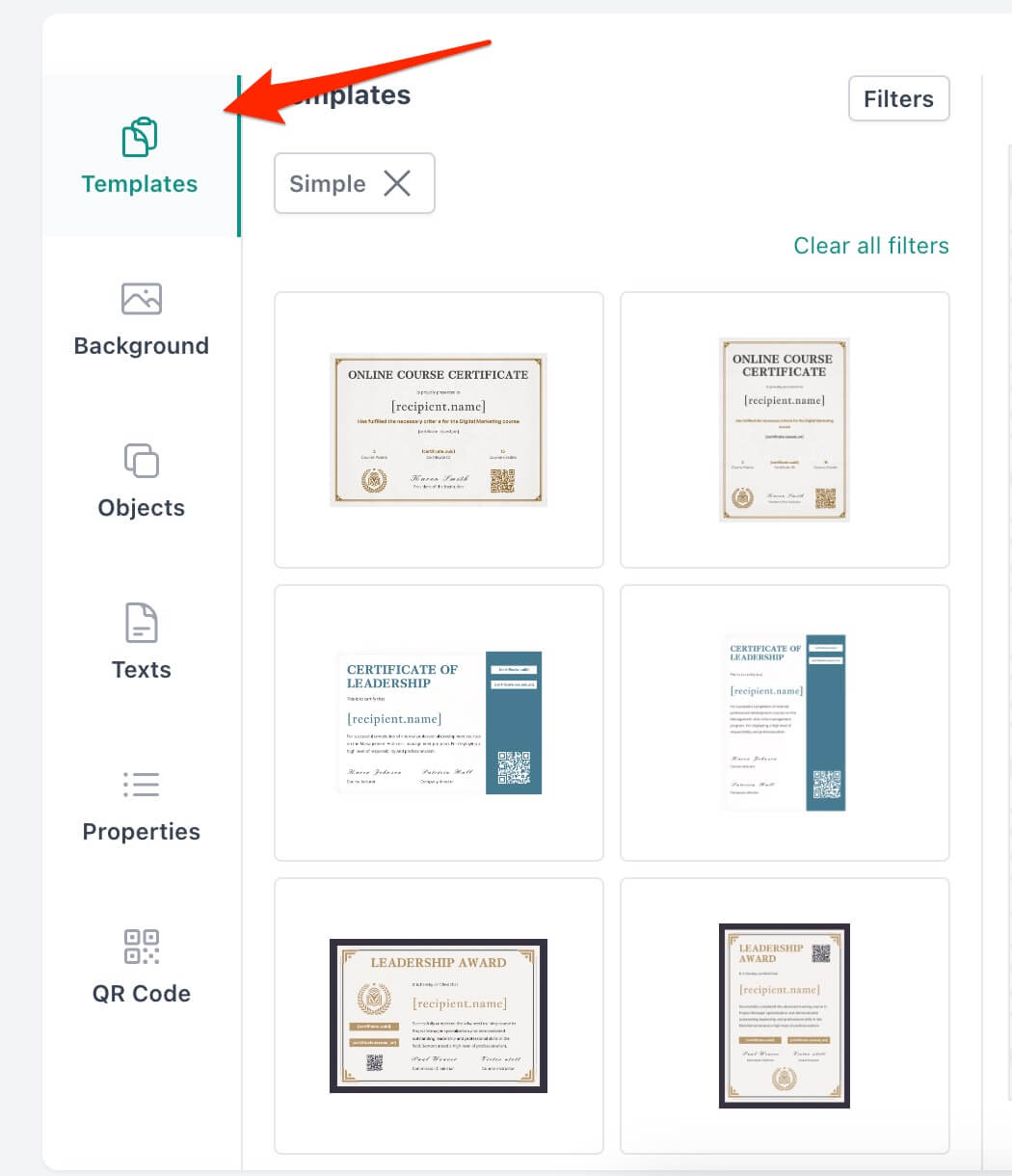
Step 2: Upload or Select a Background Image
CertFusion allows you to upload your own background image or select one from its built-in library. Upload your logo, relevant imagery, or any other custom design to create a personalized backdrop. You can choose from a variety of background types, such as subtle patterns, landscapes, or corporate-themed images.
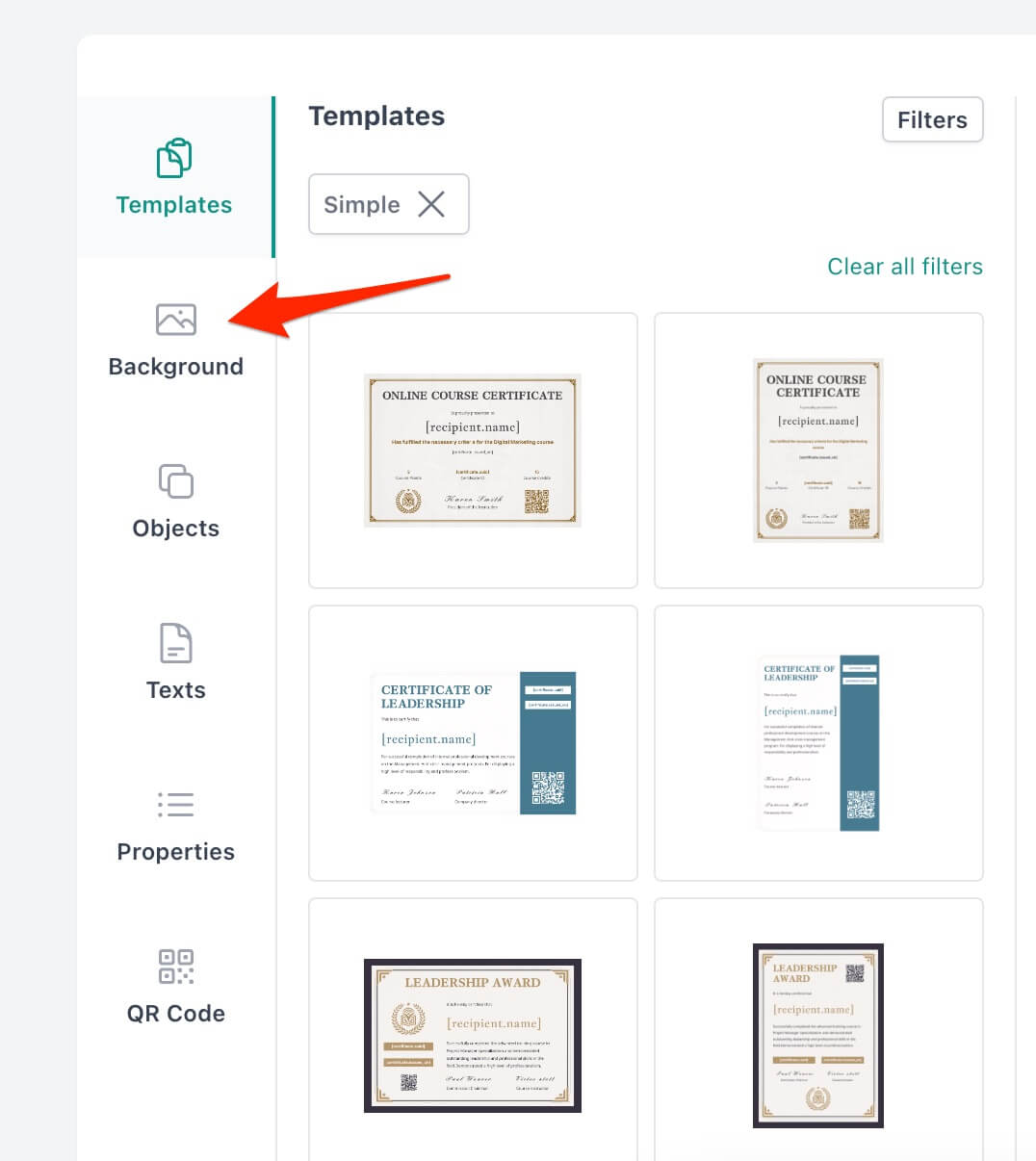
Step 3: Customize Colors, Add Logos, and Adjust Layout
Once your background is set, you can easily adjust the colors, add your logo, and fine-tune the layout. CertFusion offers intuitive tools for color picking, resizing images, and adjusting the positioning of elements to ensure everything aligns perfectly. Experiment with different placements and sizes until the design feels right.

Customization Tips for Specific Scenarios
Corporate Certificates
For corporate certificates, keep the design professional and elegant. Use your company's official colors and include the logo prominently in the background. Choose a clean, minimalist design that aligns with your brand’s visual identity. A subtle textured background works well in this context to maintain a formal tone.
Educational Certificates
Educational certificates often feature school or university logos, graduation motifs, or academic seals. Customize the background with these elements to reflect the academic nature of the certificate. Light backgrounds with a touch of color are ideal, ensuring the text stands out clearly.
Award or Recognition Certificates
When creating certificates for awards or recognitions, feel free to get a little more creative. Bright colors and decorative elements such as ribbons, trophies, or stars can add to the celebratory atmosphere. A bold, colorful background can highlight the achievement while maintaining readability.
Personal Certificates (e.g., Birthdays, Milestones)
For personal certificates, like those celebrating birthdays or milestones, you can use fun and vibrant imagery. Consider background images that reflect the occasion, such as balloons, cake illustrations, or scenic landscapes. Customization here is more flexible, as it’s about creating a personal and memorable design.
Best Practices for Certificate Backgrounds
Keep it Simple
While it’s tempting to create a flashy certificate, remember that less is often more. A clean and simple background allows the text to be the focus, making the certificate legible and professional. Avoid using too many colors or busy patterns that could overwhelm the recipient.
Use High-Resolution Images
A blurry or pixelated background can diminish the quality of your certificate. Always ensure that any images you use are high resolution, particularly if you plan to print the certificate. CertFusion automatically adjusts the resolution of images to ensure high-quality outputs.
Test Print
Before finalizing the certificate design, do a test print. Colors can look different on screen compared to paper, so it’s important to check how the design appears in real life. This will help you spot any issues with contrast, alignment, or resolution before you send it out.
Additional Tools and Resources in CertFusion
Aside from customizing certificate backgrounds, CertFusion offers other tools to enhance your certificate design. With options for adding custom text, adjusting fonts, incorporating badge icons, and even creating a certificate from scratch, CertFusion is a comprehensive tool for any certificate creator.
Conclusion
Customizing certificate backgrounds is a great way to make your certificates stand out. Whether it’s for an academic achievement, corporate recognition, or a personal milestone, a unique background adds value and personalization. With CertFusion, you can easily create professional-looking certificates with custom backgrounds that reflect your brand and the importance of the achievement.
Table of Contents
Related Articles
Discover more insights and stories that might interest you
