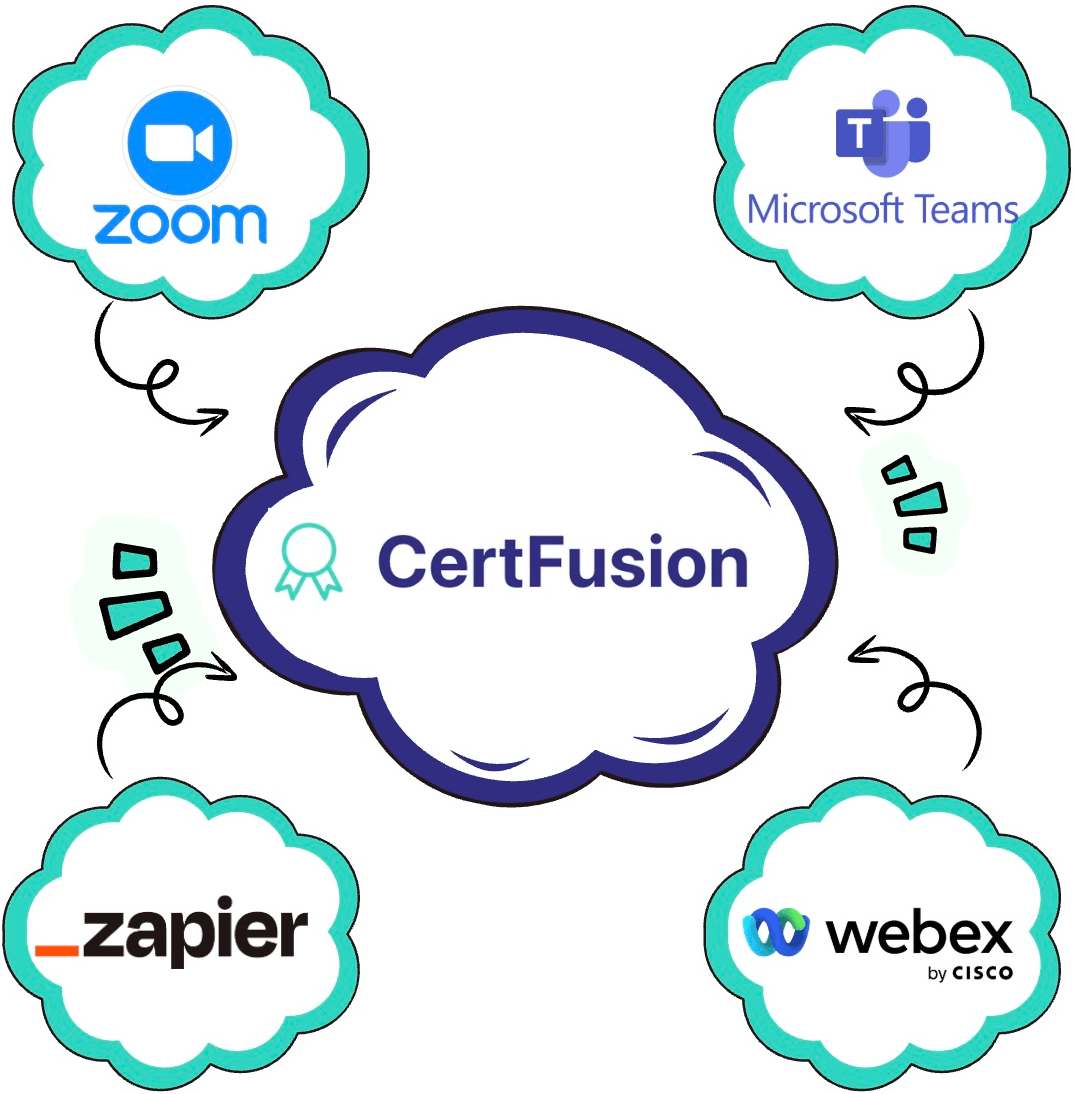
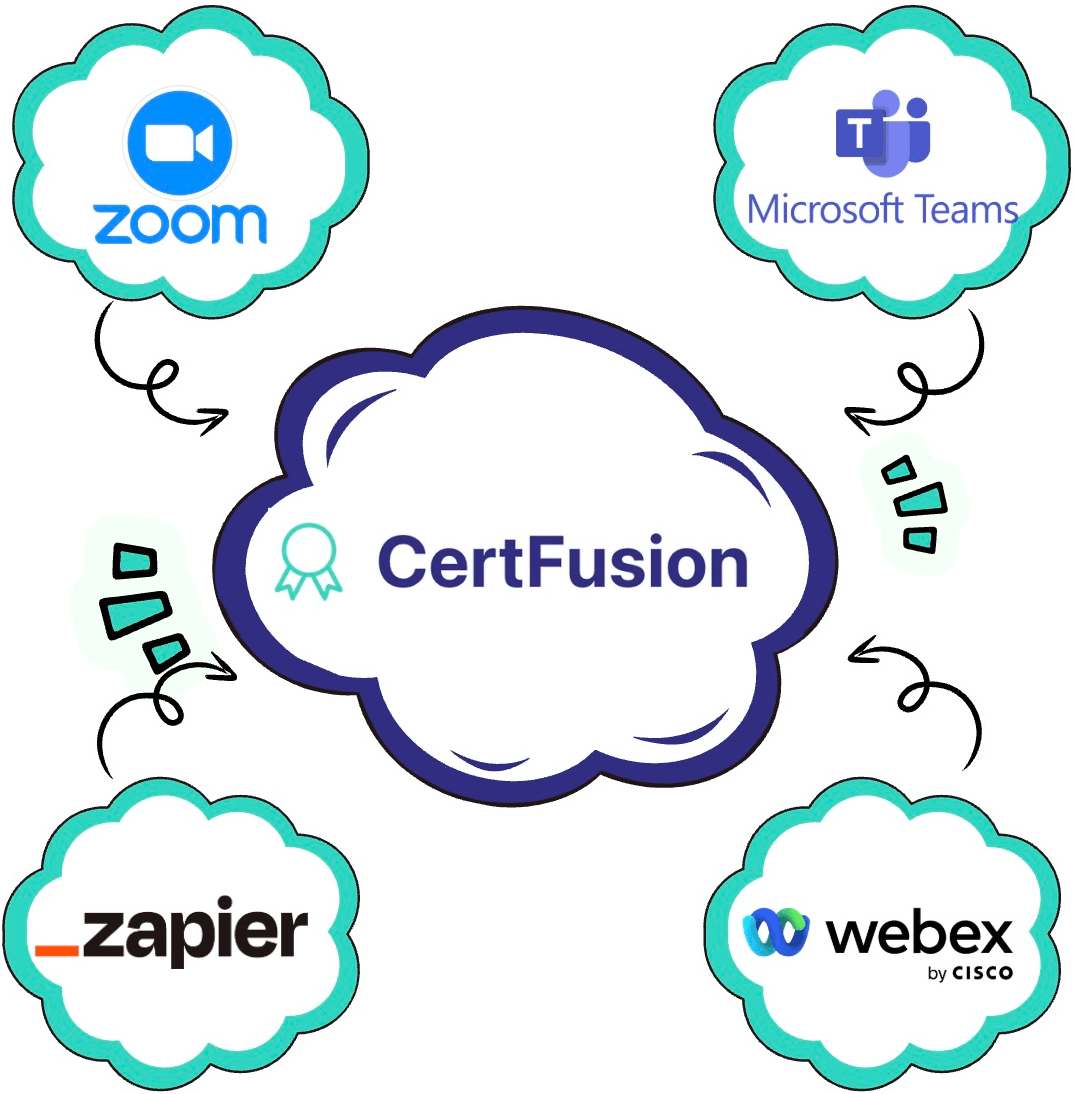
Three simple steps to automate your certificate delivery
Sync with Zoom, Google Meet, Webex, or your form tool. CertFusion pulls in attendee data automatically.
Choose a template, add your logo and text, and personalize the design in minutes — no design skills needed.
Attendees get their certificate instantly after your event — complete with a secure, verifiable link.
Everything you need to streamline your certificate process
Say goodbye to spreadsheets, designs, and late-night email sending.
Each cert includes a public link and a tamper-proof verification page — ready to share on LinkedIn or download as PDF.
Use professionally designed templates or create your own. Add your logo, signatures, and colors.
Seamlessly integrates with Zoom, Google Meet, Webex, Google Forms, Zapier, and more.
Track views, downloads, and shares. Know which certs drive visibility.
Who Can Benefit from Webinar Certificates?
Watch our 2-minute demo to see how easy certificate automation can be.
Frequently Asked Questions
Absolutely. CertFusion supports automation — import your webinar attendees and we'll handle certificate generation and email delivery instantly.
Yes. You can upload a CSV of participant data or connect via integrations. CertFusion will generate and send certificates to all recipients at once.
Certificates can be downloaded as high-resolution PDFs and PNGs, suitable for printing or sharing online.
Yes! You can customize fonts, colors, logos, signatures, layout, and more. Use our drag-and-drop editor or pick from pre-designed templates.
Yes. Every certificate includes a secure verification link and optional QR code. Recipients and third parties can confirm authenticity online.
Yes, CertFusion lets you automatically email each recipient their unique certificate — no manual follow-up required.