How CertFusion Works with Webex
Integrate your Webex account with CertFusion to automatically generate and deliver professional certificates to your meeting and webinar participants. Follow these simple steps to get started.
1. Authorize CertFusion
Click the "Connect with Webex" button above to start the integration process. You'll be redirected to Webex where you can securely authorize CertFusion to access your meeting data.
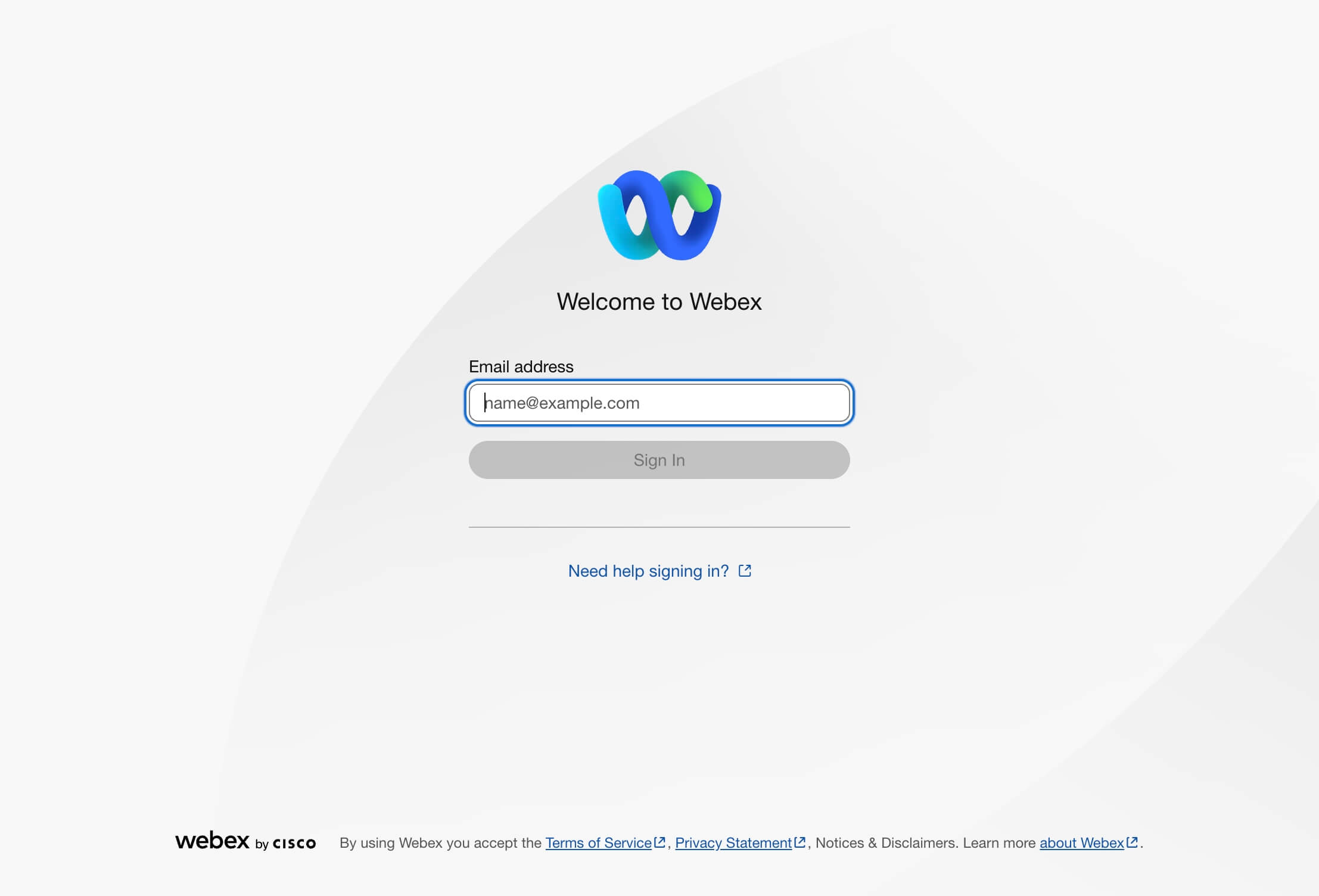
CertFusion only accesses participant information needed for certificate generation. We never access your meeting content or recordings.
2. Grant Permissions
Review and approve the permissions that CertFusion requests. We only ask for the minimum permissions necessary to import participant lists from your Webex meetings and webinars.
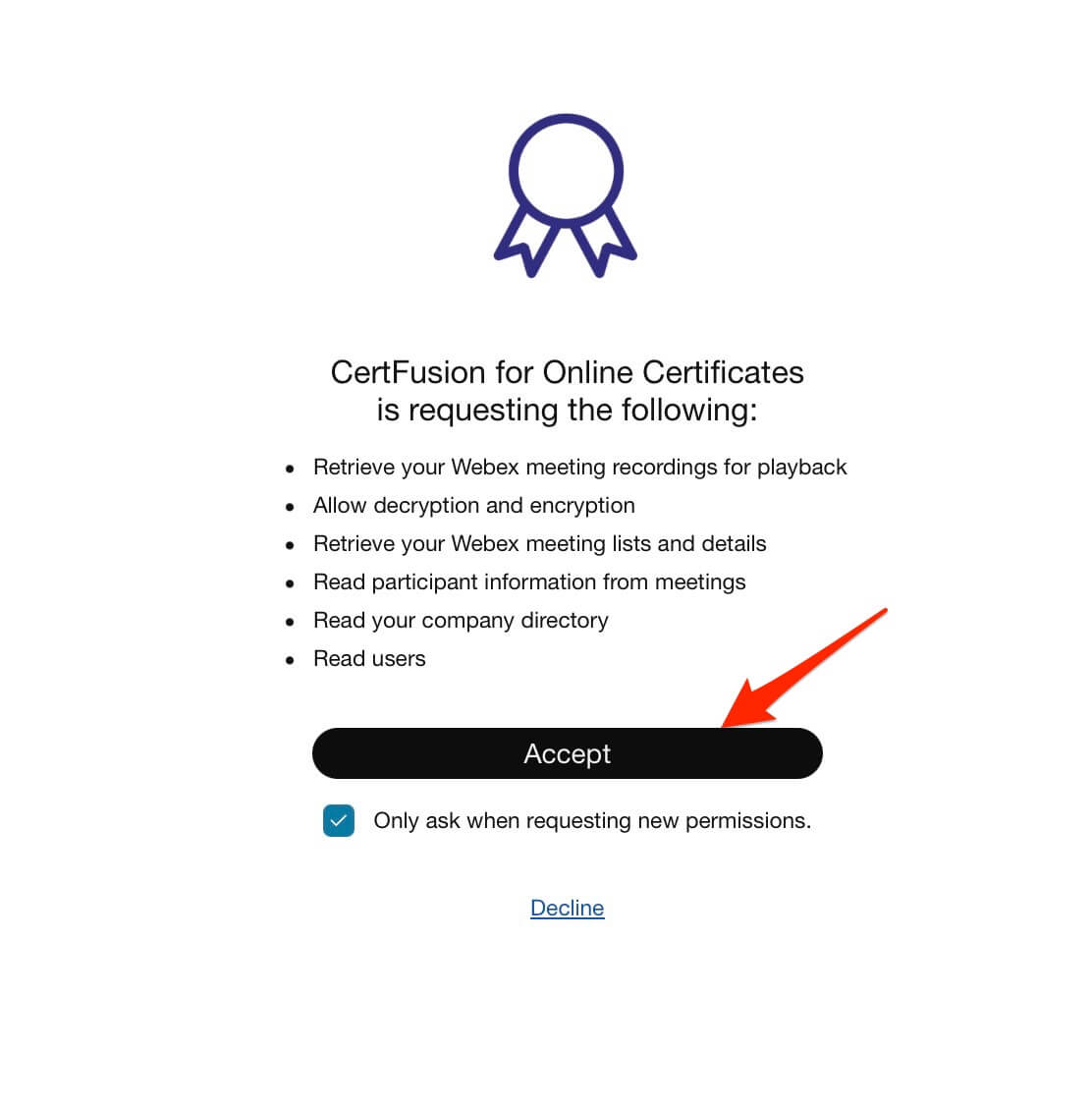
- Read your meeting information
- Access participant lists
- View meeting attendance data
3. Connection Confirmed
Once authorized, you'll be redirected back to CertFusion with a confirmation that your Webex account is successfully connected. You can now start importing participants from your meetings.
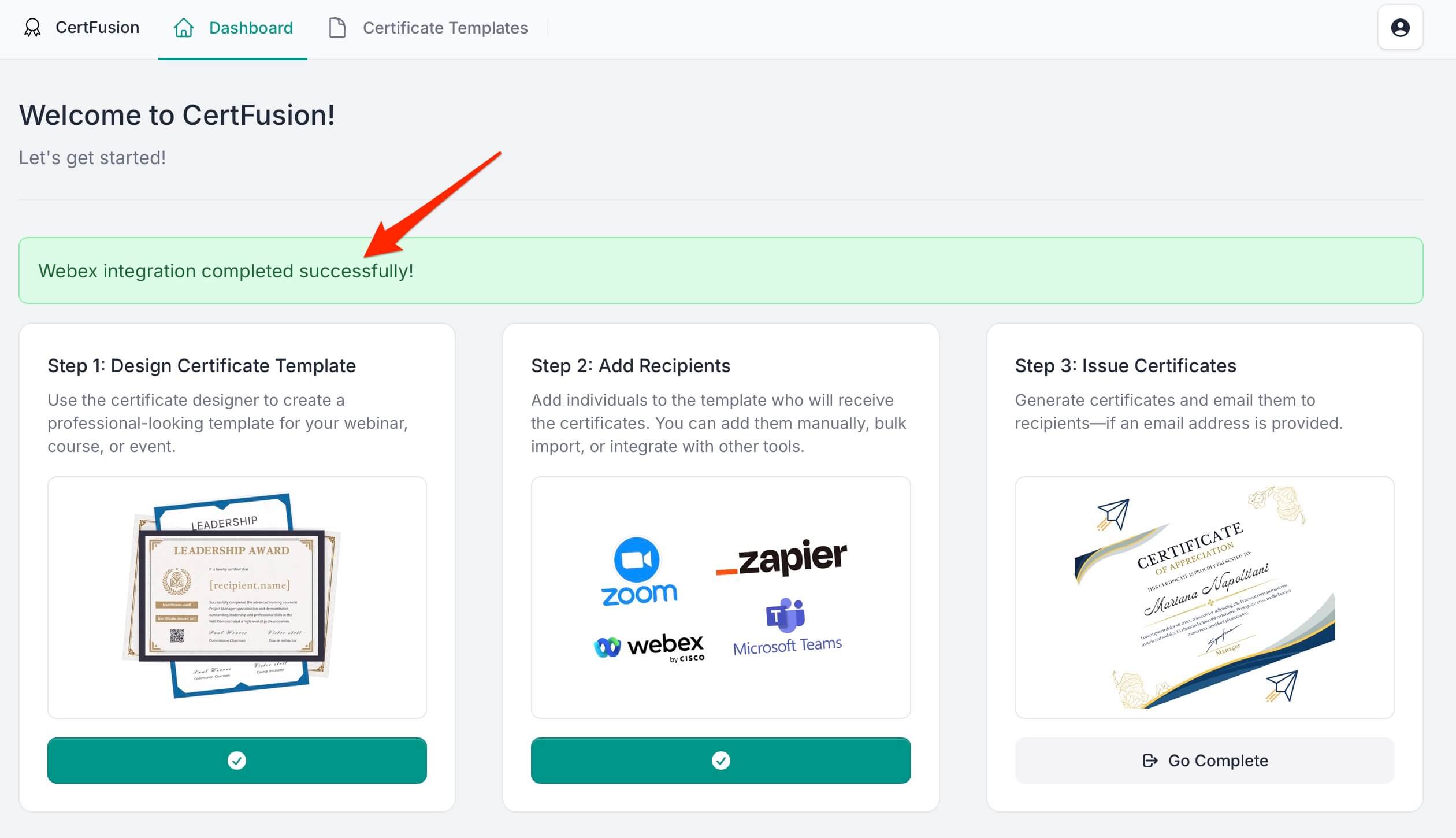
Your Webex integration is now active and ready to use!
4. Choose Your Certificate Template
Go to your Certificate Templates dashboard and select the template you want to use for your Webex participants. You can create new templates or use existing ones.
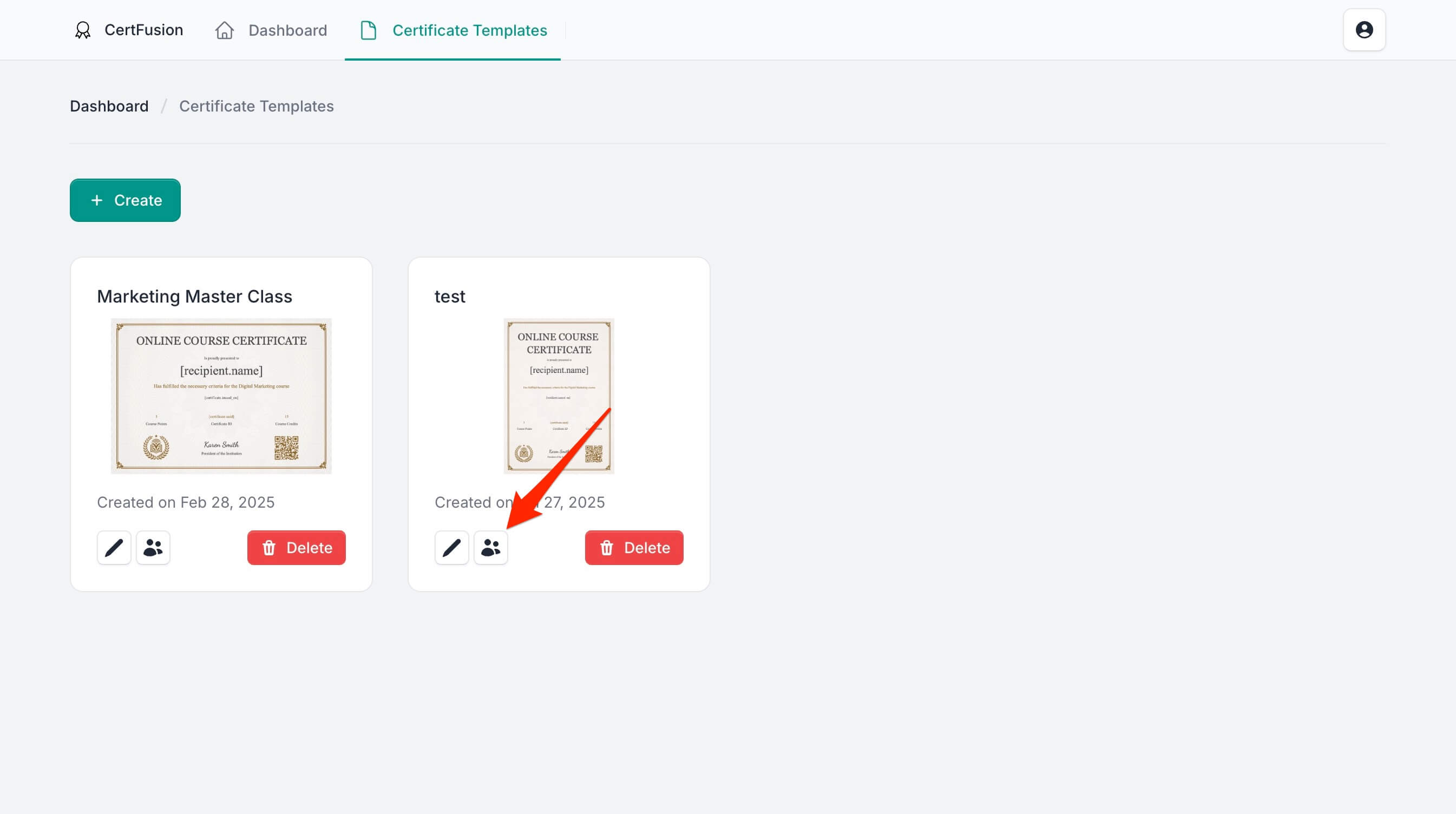
Navigate to the Recipients section of your chosen template to start importing participants.
5. Import Meeting Participants
Click "Add Recipients" and select "Integrate with Tools". Choose your Webex meeting or webinar from the list. You can import participants from both past and upcoming events.
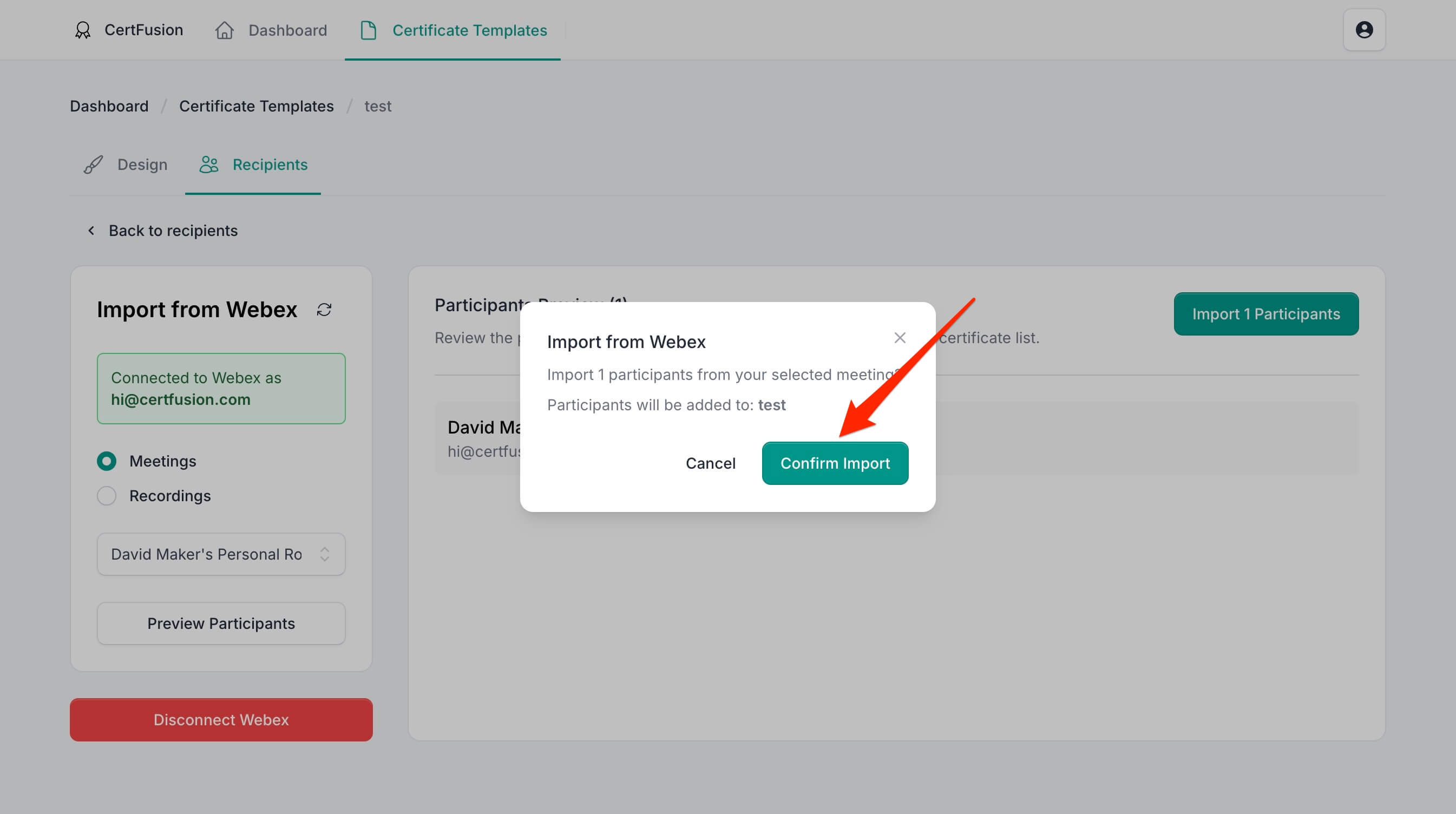
Preview the participant list before importing to ensure everything looks correct.
6. Generate & Send Certificates
Once participants are imported. You can issue certificates in bulk.
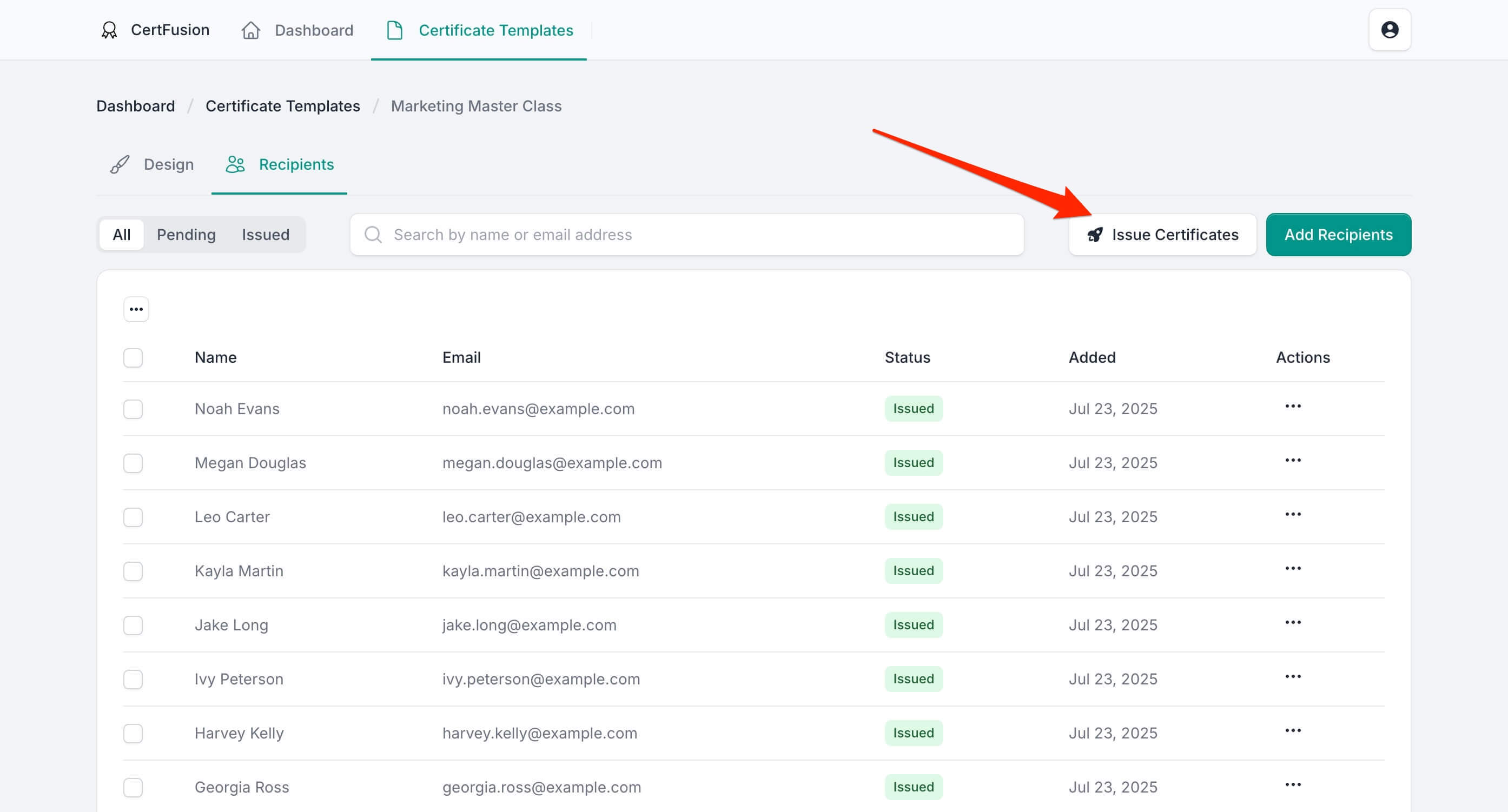
Certificates are delivered via email with professional branding and secure verification.
Need help? Reach us from our support page.
