DIY Certificate Backgrounds for Events and Classes
Creating personalized certificates can make a lasting impression on participants, whether it’s a training session, workshop, or educational class. Custom-designed certificates not only commemorate achievements but also reinforce your brand and add a professional touch to your events. In this post, we’ll guide you through the process of creating DIY certificate backgrounds that stand out, featuring CertFusion, an online certificate maker that makes the design process easy and accessible.
1. Why DIY Certificate Backgrounds Matter
Certificates do more than recognize achievement—they’re a tangible reminder of the skills gained or the time invested in an event. For organizers, custom certificate backgrounds create a sense of professionalism and attention to detail. With DIY tools, you can design these backgrounds to perfectly reflect the tone and purpose of your event. Best of all, anyone can do it!
Whether you're hosting a one-time workshop or a series of classes, having the ability to design professional certificates in-house provides flexibility and cost savings. Plus, with a tool like CertFusion, designing beautiful certificates doesn’t require any graphic design experience.
2. Benefits of Creating Your Own Certificate Backgrounds
Opting for DIY certificate backgrounds offers several advantages:
- Customization: Make your certificates uniquely yours by incorporating your branding elements, colors, and logo. Tailored designs ensure your certificates align with the identity of your event.
- Cost-Effectiveness: Hiring a professional designer for certificates may not be in the budget, especially for smaller events. DIY solutions, like CertFusion, provide a professional result at a fraction of the cost.
- Convenience: With an online certificate tool, you can design and print on demand, making it easy to accommodate any last-minute changes or additions.
3. Getting Started: Choosing the Right DIY Tool
To create custom certificate backgrounds efficiently, you’ll need the right tool. CertFusion is a user-friendly online certificate maker that allows users to create, customize, and download certificates with ease. It offers various templates and customization options, making it ideal for anyone wanting to add a professional touch without investing in graphic design software.
With CertFusion, even non-designers can create polished, branded certificates by choosing from a wide selection of templates and easily adjusting design elements like colors, fonts, and logos.
4. Key Elements to Consider When Designing Certificate Backgrounds
To create a certificate background that looks professional, consider these important design elements:
- Color Schemes: Choose colors that match the theme of your event or reflect your organization’s brand. CertFusion allows you to adjust colors to ensure your certificate’s design is cohesive and visually appealing.
- Borders & Patterns: A well-designed border frames the certificate, giving it a clean, finished look. CertFusion provides various border options, allowing you to add an elegant touch without overwhelming the design.
- Fonts: Fonts should be easy to read and convey the right tone—formal and classic for corporate events, or more relaxed for informal classes. CertFusion offers font customization options, so you can ensure your text is clear and visually appealing.
Each of these elements enhances the certificate's professional look and makes it memorable.
5. Step-by-Step Guide: Creating Your Certificate Background with CertFusion
Here’s a simple, step-by-step process to design your certificate background using CertFusion:
- Step 1: Select a Template
Start by browsing CertFusion’s library of professionally designed templates. Select one that aligns with your event’s theme.
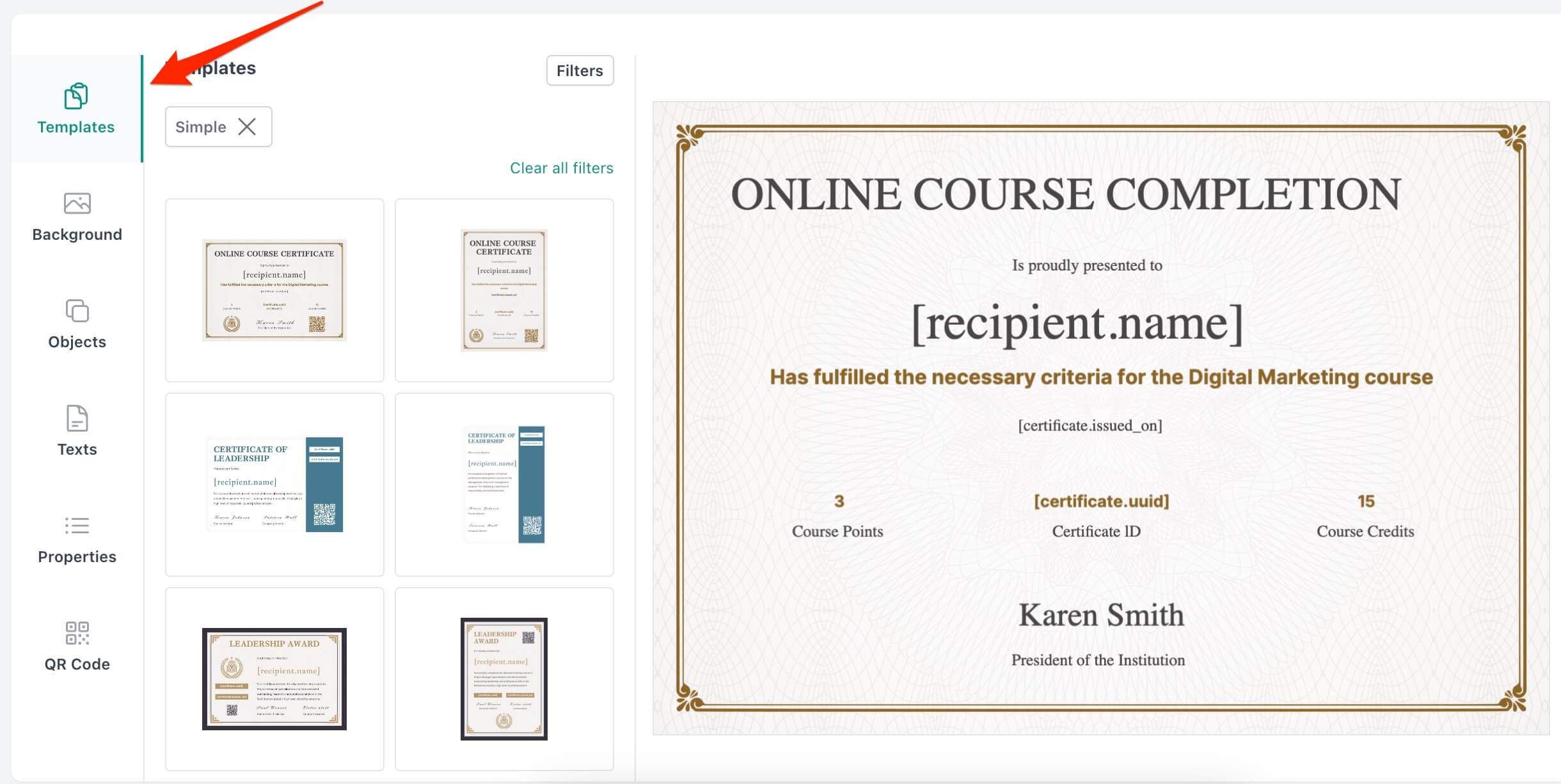
- Step 2: Customize Colors and Fonts
Once you’ve chosen a template, customize it by selecting colors and fonts that match your event’s style or brand.
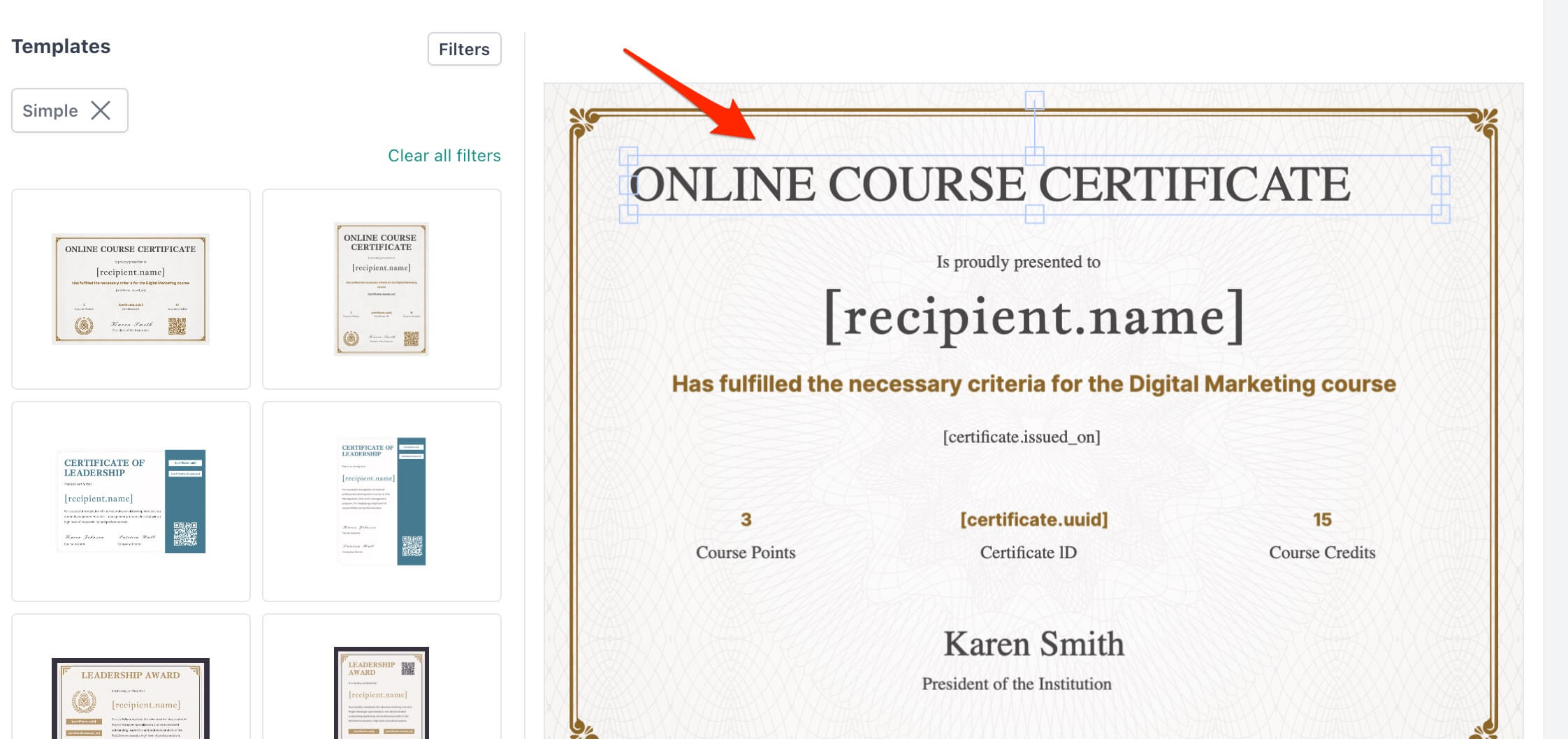
- Step 3: Add Branding Elements
Upload any logos or icons relevant to your organization or event. CertFusion allows you to place these elements strategically on the certificate background.
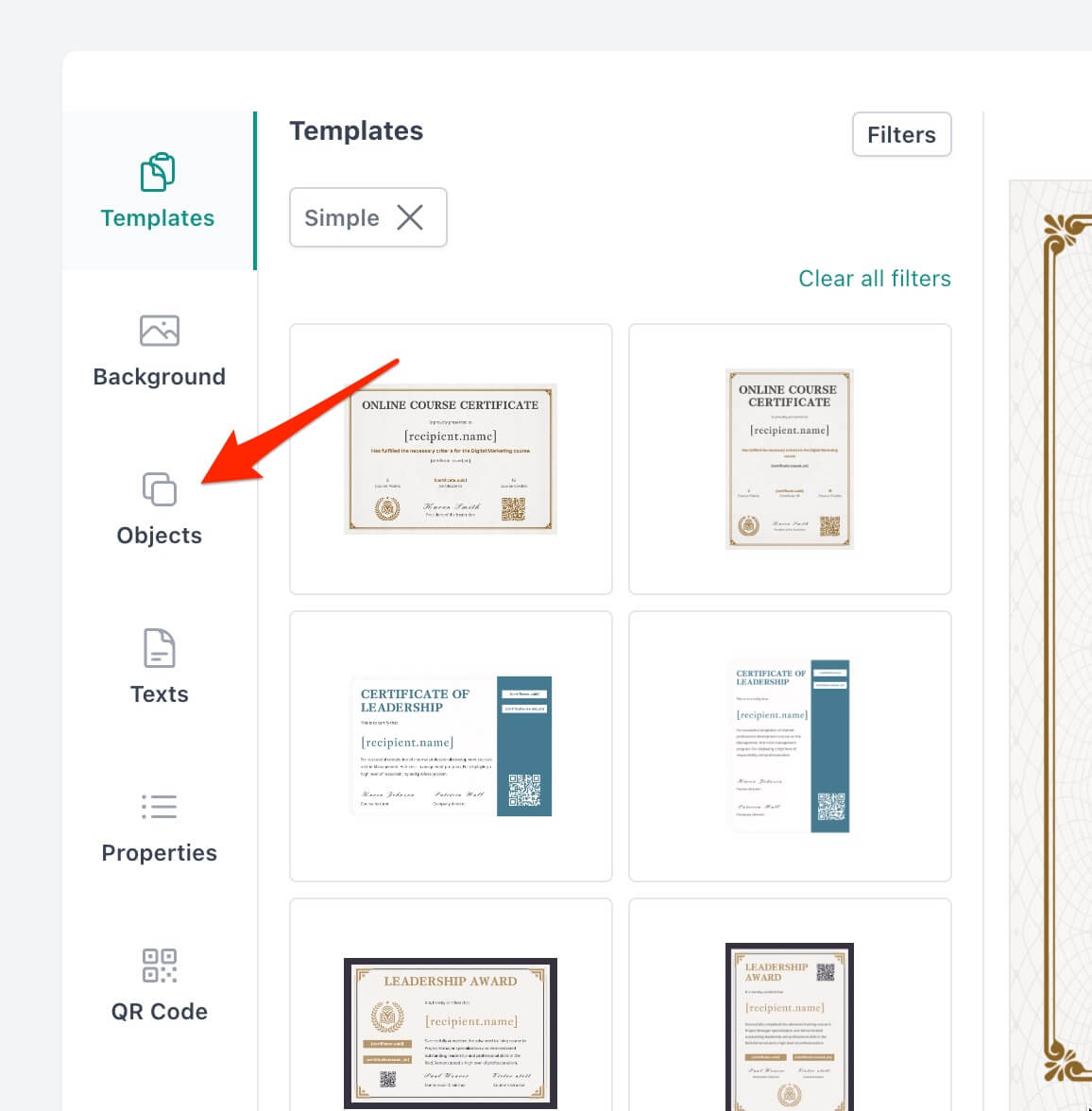
6. Tips for Making Certificate Backgrounds Look Professional
Follow these practical tips to ensure your certificate backgrounds have a polished, professional appearance:
- Keep It Minimalistic: A simple design is often the most effective. Avoid overloading the background with graphics or colors, as this can detract from the overall professionalism.
- Use High-Resolution Images: If you’re including logos or other graphics, ensure they’re high-resolution so they print clearly.
- Ensure Legibility: Choose a font size and color contrast that make the text easy to read. CertFusion’s customization options allow you to adjust these elements as needed.
7. Examples of Certificate Backgrounds for Different Event Types
Need inspiration? We provide a collection of free certificate backgrounds.
Here are some ideas for certificate backgrounds suited to various types of events:
- Corporate Events: For formal events, stick with neutral colors, clean borders, and a traditional font for a sophisticated look.
- Academic Courses: If you’re hosting an academic course, try a layout that includes space for detailed information like course titles and instructor names.
- Workshops and Training Programs: For more creative workshops, experiment with soft colors and fun border styles to reflect a friendly, welcoming atmosphere.
CertFusion’s templates are flexible and can be customized to fit any of these styles, helping you create the perfect design for each event type.
8. Printing and Distributing Certificates
Once you’ve created your certificate backgrounds, it’s time to distribute them. CertFusion allows you to download certificates in high-resolution formats suitable for printing, making it easy to provide physical copies. Alternatively, digital certificates can be shared with participants online, saving both time and paper.
9. Conclusion: Empower Your Events with Custom Certificates
Creating DIY certificate backgrounds is a simple yet effective way to enhance the impact of your events and classes. By using CertFusion, you can design customized, professional-looking certificates that reinforce your brand and celebrate participant achievements. With CertFusion’s easy-to-use interface and flexible templates, even those new to design can produce certificates that look professional and polished.
Next time you’re planning an event, try designing your own certificate backgrounds and see the difference they make. Happy designing!
Table of Contents
Related Articles
Discover more insights and stories that might interest you
