CertFusion Now Integrates with Zoom
If you host Zoom meetings or webinars, issuing certificates to participants can be tedious and time-consuming. With CertFusion’s new Zoom integration, you can now automatically generate and deliver certificates the moment your session ends.

Key Benefits of CertFusion + Zoom Integration
- Automatic certificate generation for all attendees.
- One-click import of Zoom participants — easily pull your attendee list into CertFusion.
- Customizable workflows including personalized emails and certificate templates.
- No manual work — save time and reduce errors.
How to Set Up CertFusion with Zoom
You have two easy ways to install and connect CertFusion with Zoom:
-
Via Zoom Marketplace
- Go to the Zoom Marketplace and search for “CertFusion”.
- Install the app and connect it to your Zoom account using OAuth.
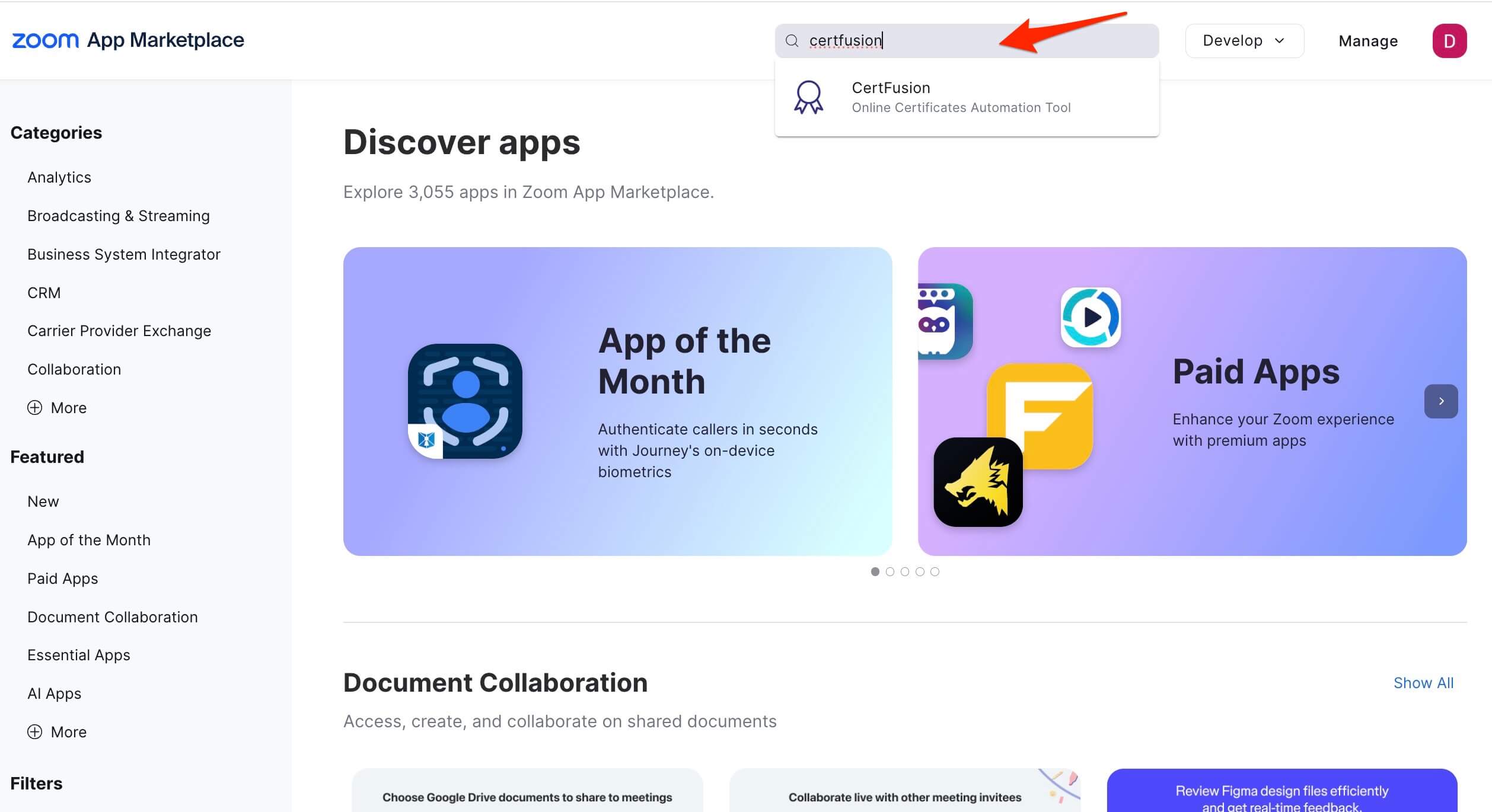
-
Directly from CertFusion
- Log into your CertFusion account.
- Navigate to the Integrations section and click the “Zoom” button.
- Follow the prompts to authorize your Zoom account.
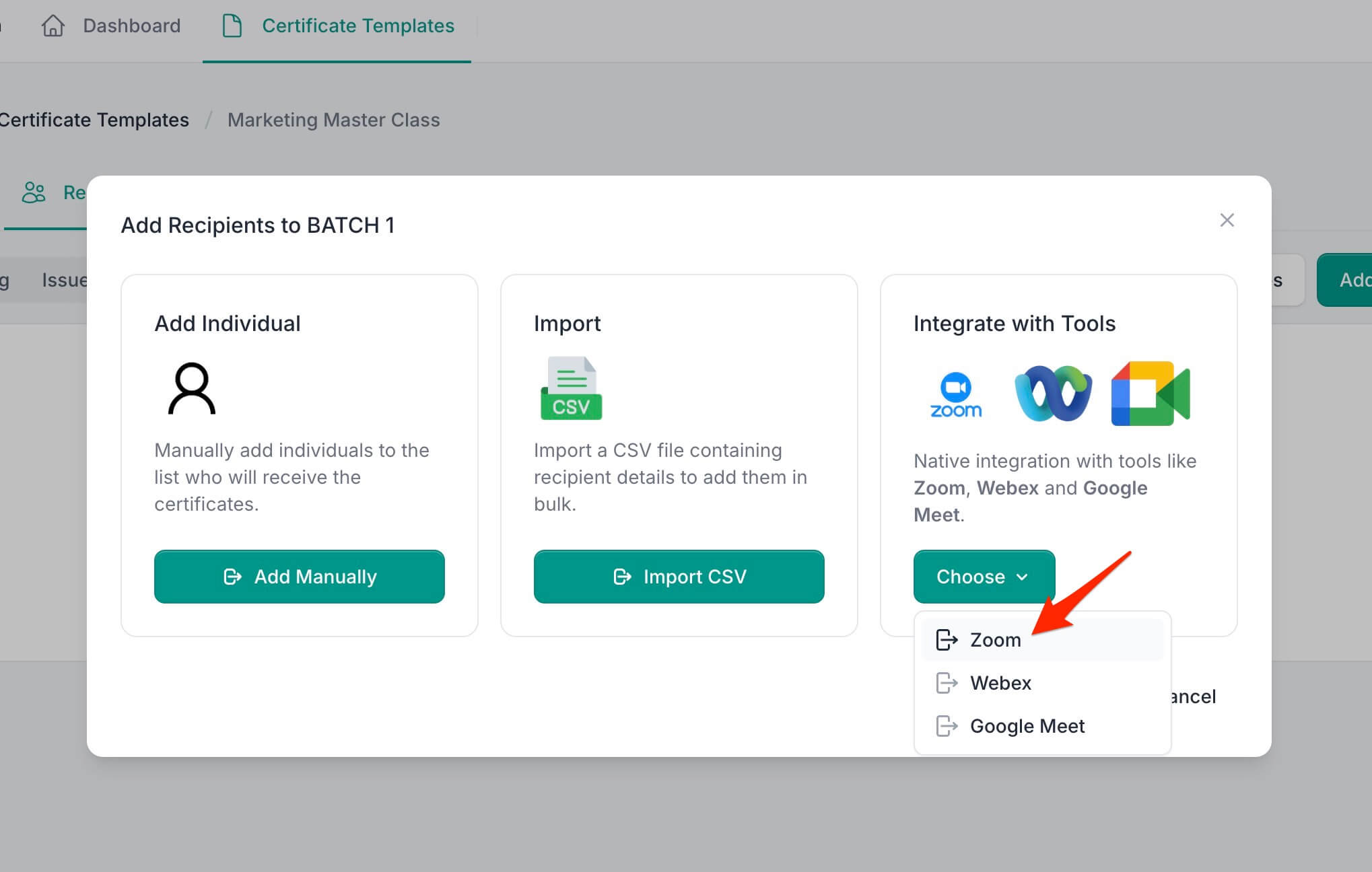
Why This Integration Matters
- Quick participant import — bring your Zoom attendees into CertFusion with a single click.
- No coding required — easy, intuitive setup for any organizer.
- Instant certificate delivery — once participants are imported, certificates can be generated and emailed automatically.
- Boost engagement — attendees instantly get proof of participation, improving satisfaction.
Perfect for:
- Online courses and training sessions
- Webinars and virtual events
- Workshops and corporate meetings
Get started today
CertFusion’s Zoom integration is live and ready to simplify your certification process. Next time you finish a Zoom meeting or webinar, try importing your participants with one click and automatically generating their certificates.
View more details on our Zoom Integration Guide page.
👉 Log in to your CertFusion dashboard and start exploring.
Watch the Demo
See how easy it is to import Zoom participants in just a few clicks.
Table of Contents
Related Articles
Discover more insights and stories that might interest you
