What Is a Shareable Certificate? Meaning, Examples, and How to Create One
What Is a Shareable Certificate?
A shareable certificate is a digital credential that validates completion of a course, training, workshop, or event, designed specifically for easy online distribution and verification. Unlike traditional paper certificates or static PDFs, shareable certificates include unique verification links, can be posted directly to professional networks like LinkedIn, and provide instant proof of achievement that employers and peers can authenticate.
Shareable certificates have become the industry standard for online learning platforms like Coursera and Udemy, corporate training programs, professional development courses, and virtual events. They solve a critical problem: how to provide credible, verifiable proof of learning in an increasingly digital world.
Key Definition: A shareable certificate is a verified digital credential that recipients can instantly distribute across social media, professional networks, and digital portfolios while maintaining authentication through unique verification links.
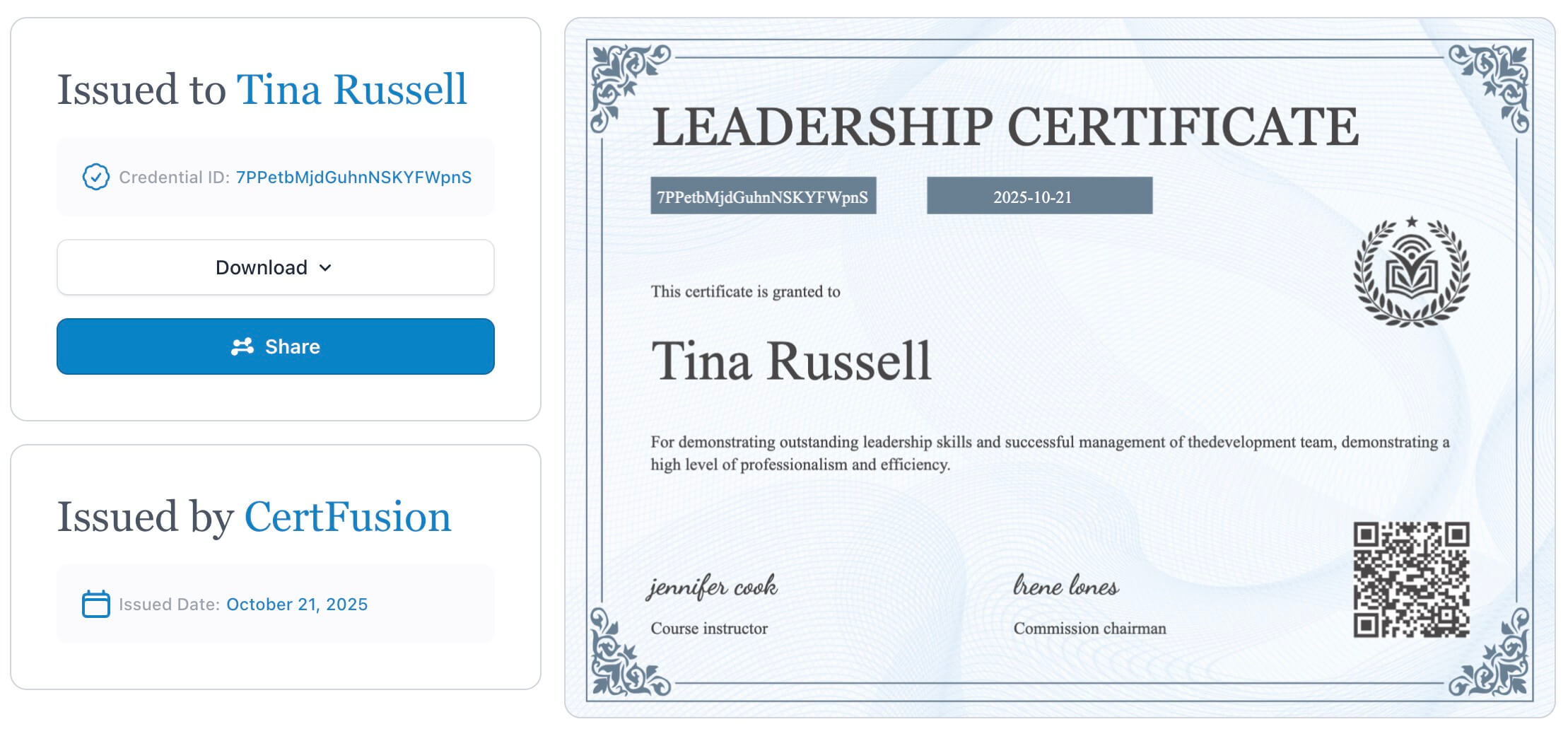
Why Shareable Certificates Matter
For Learners and Attendees
Professional Credibility When you complete a course or attend a professional development workshop, you want to showcase that achievement. Shareable certificates make this effortless. With one click, you can add your new credential to your LinkedIn profile, share it on Twitter, or include it in your digital portfolio. The verification link ensures potential employers can confirm your achievement is legitimate.
Career Advancement Research shows that professionals who actively share their learning achievements on LinkedIn receive 6x more profile views. Shareable certificates turn your professional development into visible career assets that demonstrate continuous learning and skill development.
Easy Access No more digging through email attachments or filing cabinets. Shareable certificates live at permanent URLs that you can access anytime, anywhere. Lost your certificate? Simply log in to retrieve it or ask the issuer to resend the link.

For Certificate Issuers
Time Savings Manual certificate creation can consume hours or even days. Training managers report spending 15-20 hours per month designing certificates, adding names, converting to PDFs, and emailing them individually. Shareable certificate platforms automate this entire workflow, reducing the process to minutes.
Enhanced Credibility When your certificates include verification links, you signal professionalism and authenticity. Recipients can prove their achievement isn't forged, and employers can trust the credential without contacting your organization directly.
Marketing Amplification Every shareable certificate becomes a marketing asset. When recipients post certificates to LinkedIn with your organization's logo and branding, they're essentially endorsing your program to their entire network. This organic reach can generate significant awareness and enrollment for future programs.
Analytics and Insights Modern shareable certificate platforms provide data on how recipients engage with their credentials: view counts, download statistics, and sharing metrics. This information helps you understand which programs generate the most engagement and pride among participants.
Key Features of Shareable Certificates
1. Unique Verification Links
Every shareable certificate includes a unique URL that leads to a verification page. This page confirms the certificate's authenticity by displaying the recipient's name, the credential earned, issue date, and issuing organization. Anyone can check the certificate's validity without needing special software or contacting the issuer.
Example verification URL structure:
https://certfusion.com/verify/abc123xyz
2. Social Media Integration
Top shareable certificate platforms offer direct integration with LinkedIn, allowing recipients to add credentials to their profile with a single click. The certificate appears in the "Licenses & Certifications" section with full details including:
- Credential name
- Issuing organization
- Issue date
- Credential URL
- Organization logo
3. Multiple Format Options
While shareable certificates live online, recipients often need downloadable versions for specific purposes. Quality platforms provide:
- High-resolution PDFs for printing and email attachments
- PNG images optimized for social media sharing
- Web-viewable versions that look professional on any device
- QR codes that link directly to verification pages
4. Branding Customization
Professional shareable certificates maintain your organization's visual identity. Customization options include:
- Custom logo placement
- Brand color schemes
- Multiple font choices
- Signature additions (digital or scanned)
- Custom backgrounds and borders
- Organization seal or badge
5. Automated Delivery
Rather than manually emailing each certificate, modern platforms automatically send credentials immediately after course completion or event attendance. Recipients receive a personalized email containing:
- Congratulatory message
- Direct link to view the certificate
- Download instructions
- Sharing guidance for LinkedIn and other platforms
Real-World Examples
Coursera Shareable Certificates
Coursera pioneered shareable certificates in online education. When you complete a Coursera course, you receive a certificate that includes:
- Course title and specialization
- Your name
- Completion date
- Coursera and university logos
- Unique verification link
- One-click LinkedIn sharing
Coursera's shareable certificates have become valuable career assets, with millions of learners showcasing them on professional profiles. The verification system allows employers to instantly confirm completion without contacting Coursera.
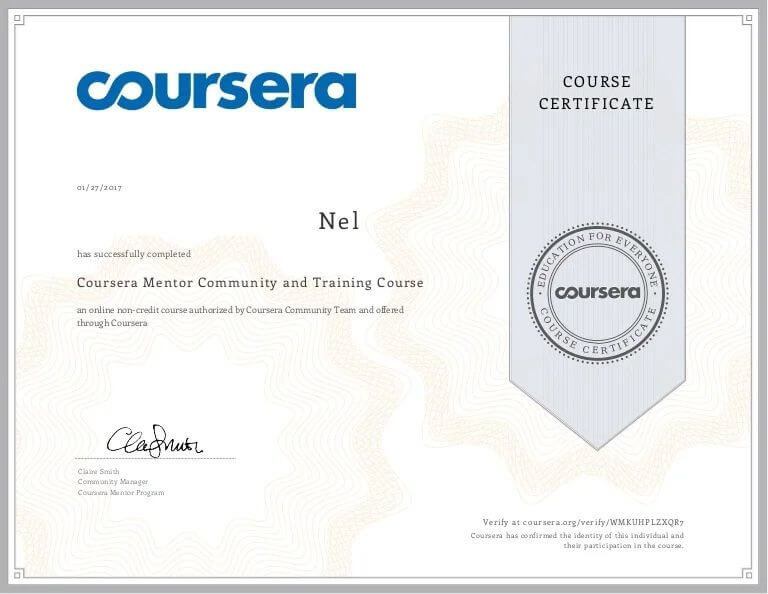
Udemy Certificates of Completion
Udemy provides shareable certificates for most paid courses. After completing all curriculum items, students can:
- Download a PDF certificate
- Share directly to LinkedIn
- Post to Facebook and Twitter
- Access a unique shareable URL
Udemy certificates include the instructor's name, course title, completion date, and Udemy branding, making them recognizable to employers familiar with the platform.
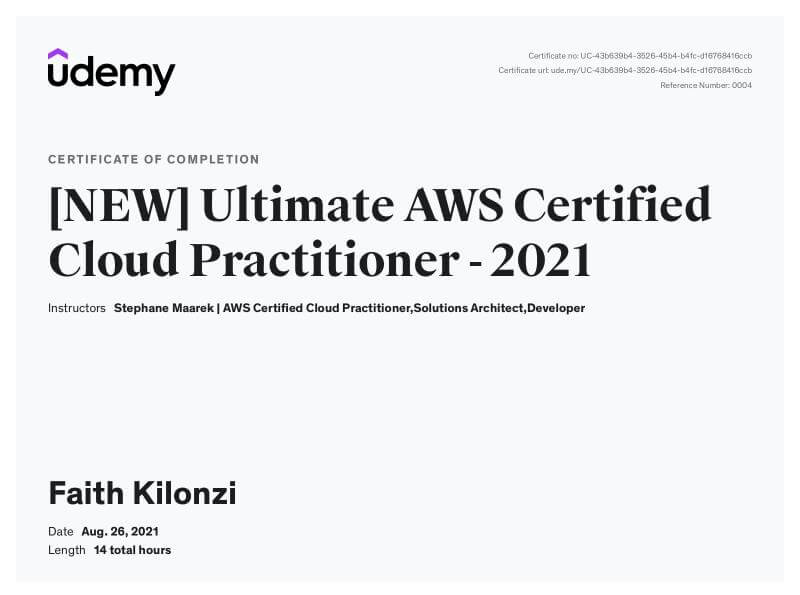
Professional Conference Certificates
Modern virtual and hybrid conferences issue shareable certificates to attendees who meet participation requirements (attending specific sessions, completing networking activities, etc.). These certificates serve as:
- Professional development proof for CPD requirements
- Social proof for industry engagement
- Networking conversation starters
- Portfolio additions for consultants and freelancers

Corporate Training Programs
Companies using platforms like Workday Learning and SAP SuccessFactors issue shareable certificates for internal training completion. These serve HR needs while allowing employees to showcase professional development externally, creating employer brand value.
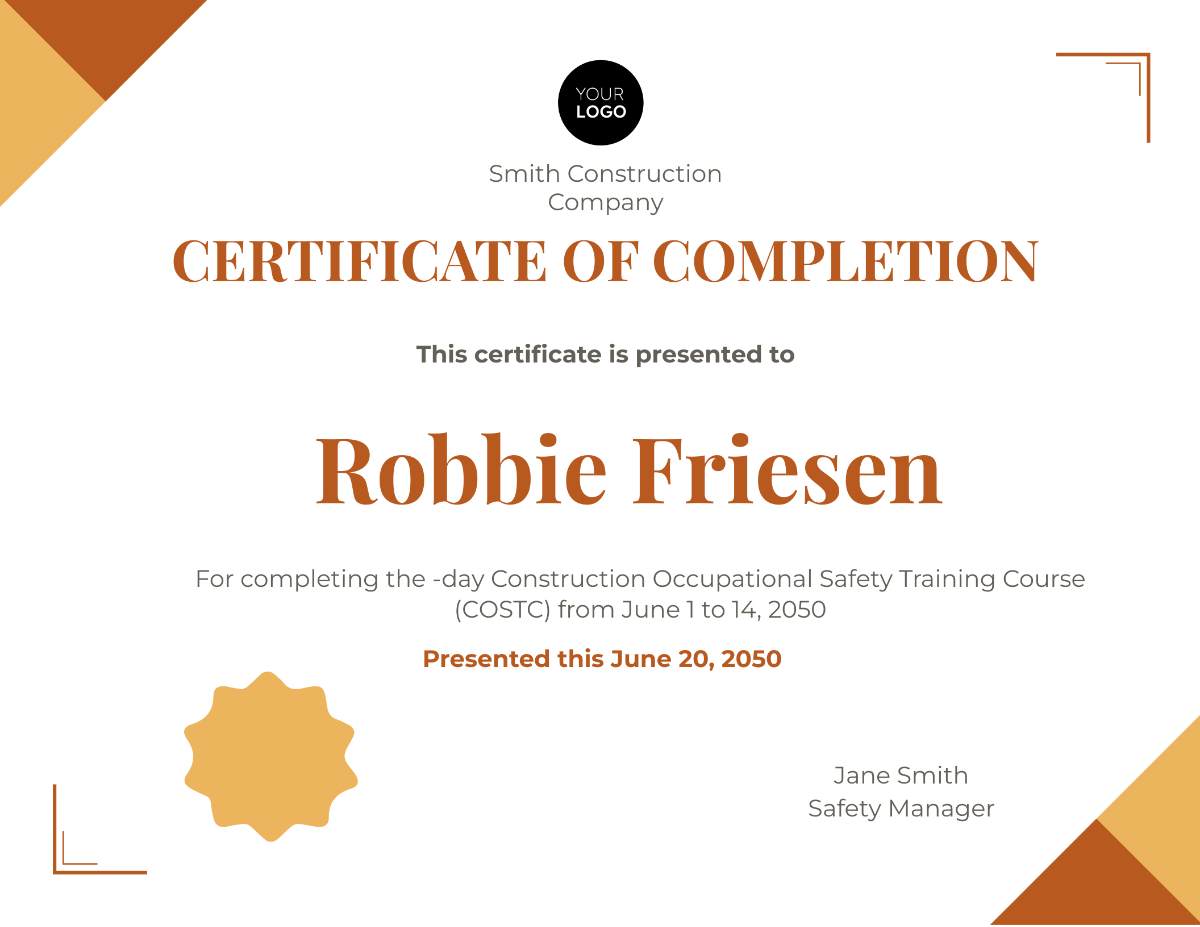
Webinar and Workshop Certificates
Training organizations, consultants, and educational institutions issue shareable certificates after webinars and workshops. These certificates typically include:
- Event title and description
- Date and duration
- Instructor or organization name
- Attendance or participation confirmation
- CEU or CPD credits (when applicable)

Shareable vs Traditional Certificates: What's the Difference?
Traditional Certificates
Format: Physical paper or basic PDF files Verification: Contact issuer directly or rely on physical document Sharing: Photocopy, scan, or email attachment Storage: Physical filing or local computer storage Updates: Impossible to update after printing Cost: Printing, mailing, and storage costs Processing Time: Days or weeks for design, printing, and delivery Environmental Impact: Paper consumption and shipping
Shareable Certificates
Format: Digital credential with unique URL Verification: Instant verification through secure link Sharing: One-click social media integration, direct links Storage: Cloud-based, permanent access Updates: Can be updated or reissued digitally Cost: Minimal (platform subscription only) Processing Time: Instant automated delivery Environmental Impact: Zero paper waste
Bottom Line: Shareable certificates offer superior convenience, credibility, and reach compared to traditional formats, while significantly reducing costs and processing time for issuers.
How to Create a Shareable Certificate
Creating professional shareable certificates has become remarkably simple with modern platforms. Here's the process:
Step 1: Choose Your Platform
Select a shareable certificate platform that fits your needs. Consider factors like:
- Design flexibility: Pre-made templates vs custom design tools
- Integration capabilities: Zoom, Google Meet, form tools, LMS platforms
- Verification features: Unique URLs, QR codes, blockchain options
- Bulk processing: CSV upload for multiple recipients
- Branding options: Logo, colors, fonts, signatures
- Analytics: Tracking views, downloads, and shares
- Pricing: Per-certificate, monthly, or annual plans
Popular platforms include CertFusion, Accredible, Credly, and Canva (with limitations on verification).
Step 2: Design Your Certificate Template
Most platforms provide professional templates you can customize. Key design elements:
Essential Information:
- Certificate title ("Certificate of Completion," "Certificate of Achievement")
- Recipient name placeholder
- Course/event name
- Completion date
- Issuing organization name
- Authorized signature(s)
Visual Elements:
- Organization logo
- Background design or border
- Color scheme matching your brand
- Official seal or badge (optional)
- QR code for verification
Design Tips:
- Maintain clear hierarchy (most important info stands out)
- Use professional fonts (avoid overly decorative styles)
- Ensure sufficient contrast for readability
- Include white space (don't overcrowd)
- Test how it looks on mobile devices
Step 3: Set Up Recipient Data
Add recipient information through:
Manual Entry: For small batches, enter individual names and details CSV Upload: For bulk issuance, upload a spreadsheet with columns for:
- Recipient name
- Email address
- Course/event name
- Completion date
- Any custom fields
Integration: Connect with your existing tools:
- Zoom: Automatically pull webinar attendees
- Google Forms: Capture registration data
- Learning Management Systems: Sync course completions
- Event platforms: Import participant lists
Step 4: Configure Verification Settings
Set up how recipients and third parties can verify certificates:
- Enable unique verification URLs for each certificate
- Add QR codes that link to verification pages
- Customize the verification page with your branding
- Include relevant details (course description, learning outcomes)
- Set expiration dates if credentials have time limits
Step 5: Automate Delivery
Configure how and when certificates are sent:
Timing Options:
- Immediate: Upon course/event completion
- Scheduled: Specific date and time
- Manual trigger: When you approve issuance
Email Customization:
- Subject line
- Congratulatory message
- Instructions for sharing and downloading
- Additional resources or next steps
Step 6: Test and Launch
Before mass distribution:
- Issue a test certificate to yourself
- Check email delivery and formatting
- Verify all links work correctly
- Test the verification page
- Review mobile display
- Confirm social sharing works smoothly
Step 7: Monitor and Optimize
After launch, track performance:
- Delivery success rate
- Open and click rates
- Verification page views
- Social media sharing frequency
- Recipient feedback
Use this data to refine your certificate design, messaging, and delivery process.
Best Practices for Shareable Certificates
Design Excellence
Keep It Professional
Your certificate represents your organization's brand. Invest time in creating a design that looks polished and credible. Avoid clip art, low-resolution images, or amateurish fonts.
Maintain Consistency
Use the same certificate design across all your programs (with minor customization for specific courses). This builds brand recognition and helps recipients instantly identify credentials from your organization.
Mobile Optimization
Over 60% of certificate views happen on mobile devices. Ensure your design looks sharp on small screens with readable font sizes and properly scaled elements.
Verification Best Practices
Make Verification Obvious Include clear instructions on how to verify the certificate. Add prominent "Verify This Certificate" buttons or QR codes that anyone can scan.
Never Expire Verification Links Unless credentials have official expiration dates (like CPD certificates), verification links should remain active indefinitely. Nothing frustrates recipients more than broken verification links.
Provide Detailed Verification Pages
Your verification page should include:
- Recipient name and credential
- Issue date
- Organization information
- Course or event description
- Learning objectives or competencies
- Issuer contact information
Communication Excellence
Clear Subject Lines
Use descriptive email subjects like "Your Certificate of Completion for [Course Name]" rather than vague messages.
Celebration Messaging
Congratulate recipients on their achievement. This isn't just an administrative email—it's recognition of their effort and success.
Sharing Guidance
Provide step-by-step instructions for adding certificates to LinkedIn, including screenshots. Many recipients want to share but don't know how.
Legal and Compliance
Accuracy Matters
Double-check all names, dates, and course titles before issuing. Mistakes damage credibility and require reissuance.
Data Privacy
Ensure your platform complies with GDPR, CCPA, and other data protection regulations. Clearly communicate how recipient information is stored and used.
Accreditation Claims
Only include accreditation logos or statements if you have proper authorization. False accreditation claims can result in legal consequences.
Frequently Asked Questions
What is a shareable certificate?
A shareable certificate is a digital credential that validates completion of a course, training, or event. It includes a unique verification link and can be easily shared on social media platforms like LinkedIn, unlike traditional paper certificates or basic PDFs.
How do shareable certificates work?
When you complete a course or event, the issuing organization generates a digital certificate with your name and achievement details. This certificate is assigned a unique URL for verification. You receive an email with a link to view, download, and share your certificate across professional networks.
Can I add shareable certificates to LinkedIn?
Yes. Most shareable certificate platforms offer direct LinkedIn integration. You can add the certificate to your "Licenses & Certifications" section, where it displays with your name, the credential name, issue date, and a verification link that proves authenticity to anyone viewing your profile.
Are shareable certificates as valid as paper certificates?
Shareable certificates are often more valid than paper versions because they include verification mechanisms that paper certificates lack. Employers can instantly confirm authenticity through verification links, whereas paper certificates can be easily forged and are difficult to validate.
Is a Udemy certificate shareable?
Yes. Udemy provides shareable certificates for most paid courses. After completing all course content, you can download a PDF certificate and share it directly to LinkedIn and other platforms. Each certificate includes a unique shareable URL.
What's the difference between a shareable certificate and a digital badge?
A shareable certificate is a complete credential document (like a traditional certificate but digital), while a digital badge is a visual icon representing an achievement that can be displayed on websites and profiles. Digital badges often accompany shareable certificates as supplementary credentials.
Can shareable certificates expire?
It depends on the credential type. Academic and professional development certificates typically don't expire. However, compliance certifications, safety training, and certain professional licenses have expiration dates that are reflected in the shareable certificate and verification system.
How much do shareable certificates cost to create?
Costs vary by platform. Some charge per certificate (typically $1-5), while others offer monthly subscriptions ($20-200+) with unlimited issuance. For organizations issuing certificates regularly, subscription models offer better value than per-certificate pricing.
Can I create shareable certificates for free?
Some platforms offer limited free plans for small-scale use. However, free options typically lack advanced features like custom branding, verification systems, and bulk processing. For professional use, paid platforms provide better quality and functionality.
What information should a shareable certificate include?
Essential elements include: recipient name, certificate title, course or event name, completion date, issuing organization name and logo, authorized signature, unique verification link or QR code, and any relevant accreditation information.
How do I verify a shareable certificate?
Click the verification link included on the certificate or scan the QR code with your smartphone. This takes you to a verification page displaying the certificate details and confirming its authenticity. No login or special software is required.
Can I customize shareable certificates with my branding?
Yes. Professional certificate platforms allow extensive customization including your logo, brand colors, fonts, signatures, backgrounds, and custom text. This ensures certificates maintain your organization's visual identity.
Create Professional Shareable Certificates with CertFusion
Ready to move beyond manual certificate creation and embrace automation? CertFusion makes it effortless to create, customize, and deliver professional shareable certificates for your courses, webinars, and events.
Why Training Providers Choose CertFusion
Automate Your Workflow Stop spending hours on spreadsheets and design work. CertFusion automatically pulls attendee data from Zoom, Google Meet, Webex, or your form tools, generates personalized certificates, and delivers them instantly after your event.
Professional Templates Choose from dozens of professionally designed templates or create your own. Add your logo, signatures, and brand colors in minutes—no design skills required.
Built-In Verification Every certificate includes a tamper-proof verification page with a unique public link. Recipients can share their achievement on LinkedIn with confidence, and employers can verify authenticity instantly.
Seamless Integrations CertFusion connects with the tools you already use: Zoom, Google Meet, Webex, Google Forms, and Zapier (connecting to 8,000+ apps). Your certificate workflow runs on autopilot.
Track Performance Monitor how recipients engage with their certificates through built-in analytics. Track views, downloads, and shares to understand which programs generate the most pride and visibility.
Trusted by Trainers Worldwide
"We used to manually create 100+ CPD certificates after every webinar. CertFusion cut that process to zero." — Professional Development Provider
"We host 8–10 workshops a month. CertFusion makes us look polished and saves hours of admin time." — Corporate Training Manager
Get Started Today
Create your first shareable certificate free. No credit card required.
Next Steps: Deepen Your Certificate Knowledge
Explore these related resources to master shareable certificates:
- How to Add a Certificate to LinkedIn → Step-by-step guide with screenshots
- Coursera Shareable Certificates Explained → Learn from the industry leader
- Printable vs Shareable Certificates → Understand the key differences
- Create Your First Shareable Certificate → Practical tutorial for beginners
- Best Shareable Certificate Platforms 2025 → Compare top solutions
Table of Contents
Related Articles
Discover more insights and stories that might interest you
