Teachable Review
Overview
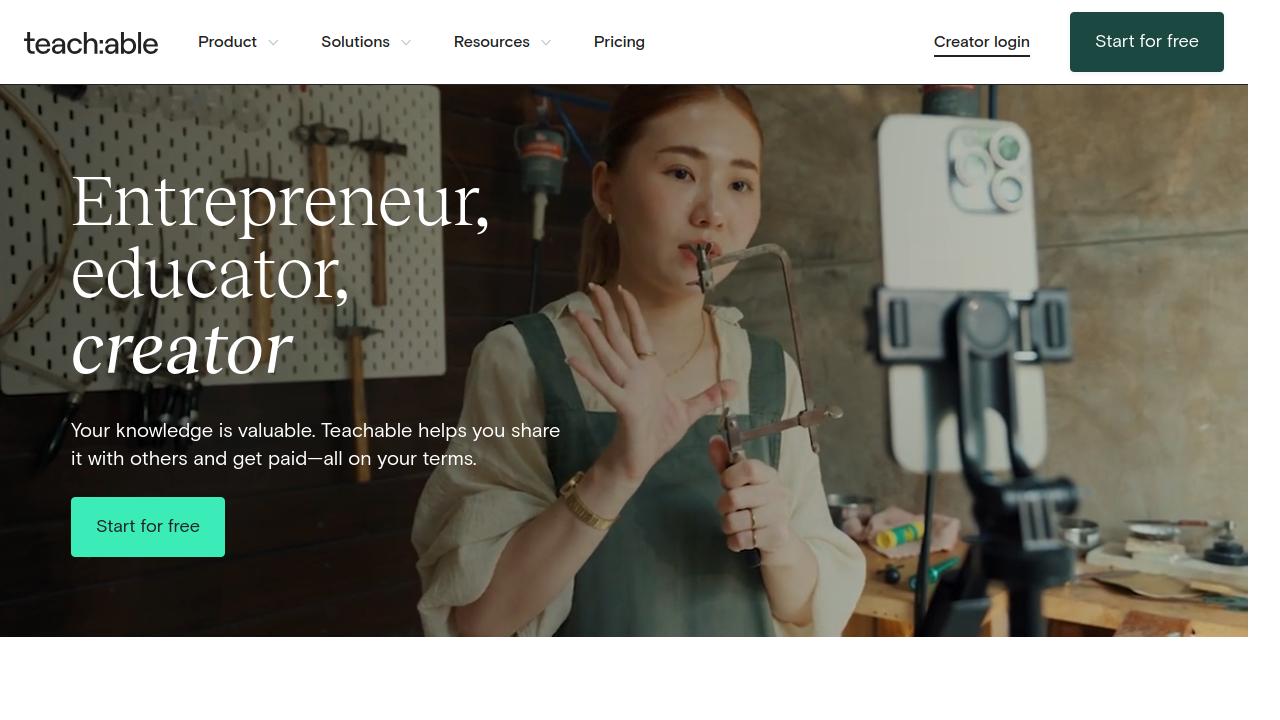
Teachable is an online platform that allows people to create and sell online courses. It is designed for course creators, entrepreneurs, and businesses who want to offer self-paced learning experiences. Teachable is known for its simple interface and powerful tools that help users create courses without needing technical skills.
It’s popular among instructors, coaches, and businesses who want to teach and earn from their knowledge. Teachable also offers features to market and sell courses easily.
Features
Teachable has several tools that make course creation, marketing, and sales easy for instructors.
| Feature | Description |
|---|---|
| Course Creation | Drag-and-drop builder for creating lessons, quizzes, and multimedia content |
| Video Hosting | Upload videos directly to the platform for seamless course delivery |
| Customizable Branding | Add your logo, custom fonts, and colors to match your brand |
| Drip Content | Release content over time to keep learners engaged |
| Payment Integration | Accept payments through PayPal, Stripe, and credit card options |
| Sales Pages | Create custom landing pages to promote and sell your course |
| Email Marketing | Automated email campaigns to engage learners and promote courses |
| Affiliate Marketing | Set up affiliate programs to let others promote your course for a share of sales |
| Reports and Analytics | Track student progress, sales, and marketing performance |
| Mobile App | Access courses on the go via Teachable’s mobile app |
Pricing
Teachable offers several pricing plans depending on your needs. There’s a free plan available to get started, but it comes with limitations.
| Plan Name | Price (per month) | Features Included |
|---|---|---|
| Free Plan | $0 | Limited features, includes transaction fees (10% per sale) |
| Basic Plan | $39 | Unlimited courses, email marketing, and custom branding |
| Professional Plan | $119 | No transaction fees, advanced reports, and priority support |
| Business Plan | $299 | Includes everything in Professional, plus advanced integrations and team management features |
Teachable also offers a 14-day free trial for paid plans, so you can explore the features before deciding.
Pros and Cons
Pros
- User-friendly: Easy for anyone to create and sell courses, even without tech skills
- Customizable: Options for branding and creating personalized sales pages
- Marketing tools: Built-in email marketing and affiliate programs to help sell your courses
- No transaction fees: Paid plans do not have the 10% transaction fee that the free plan has
- Mobile app: Students can access courses from their mobile devices
Cons
- Limited features on free plan: The free plan has basic features but includes transaction fees (10% per sale)
- Higher cost: The Professional and Business plans are relatively expensive compared to other platforms
- Limited course designs: Some users feel the design options could be more flexible
- No live video tools: While you can upload videos, Teachable doesn’t have built-in live video features like other platforms
Online Reviews
Here’s a summary of user feedback about Teachable from popular review sites:
| Source | Summary of Reviews |
|---|---|
| G2 | Rated 4.6/5 – Users appreciate the ease of use and powerful marketing tools |
| Capterra | Rated 4.7/5 – Loved by course creators, but some want more customization options |
| TrustRadius | Rated 8.3/10 – Great for beginners and those with simple course needs |
| Positive feedback on ease of use and marketing, but some wish for more design options |
Conclusion
Teachable is a great platform for anyone looking to create and sell online courses. It’s especially good for:
- Entrepreneurs creating online courses for extra income
- Coaches and educators who want to teach online
- Small businesses or individual creators looking to monetize their knowledge
While it offers powerful tools and a user-friendly interface, the higher pricing for advanced features might be a consideration for some. The free plan is helpful for beginners but comes with limitations like transaction fees.
Table of Contents
Related Articles
Discover more insights and stories that might interest you
