Blackboard Learn Review
Overview
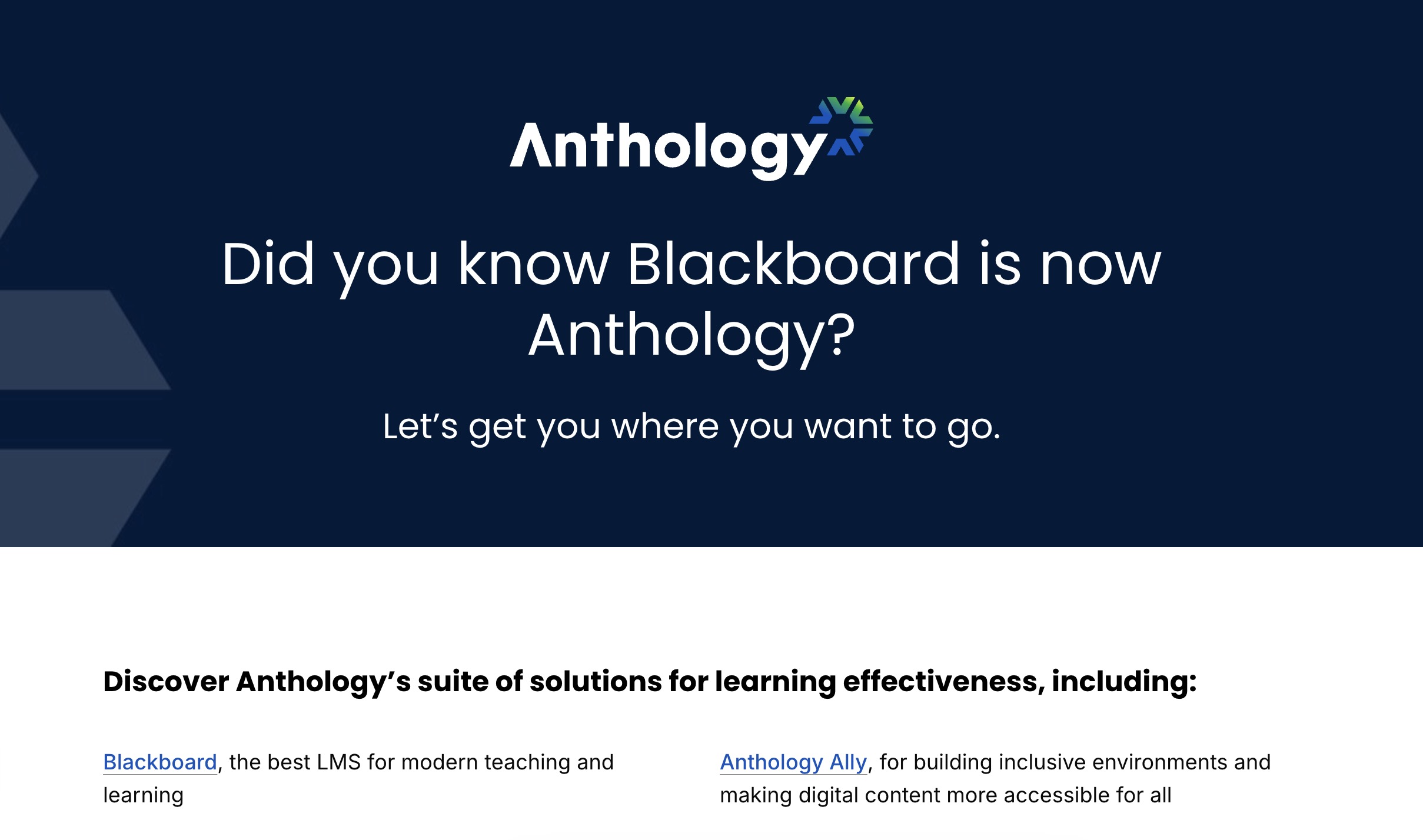
Blackboard Learn is a popular Learning Management System (LMS) used by schools, colleges, universities, and businesses. It helps teachers create online courses, share materials, give tests, and track student progress.
Blackboard has been around for many years. It is known for being powerful and full of features, but some users say it can feel old or hard to use compared to newer platforms like Canvas.
Blackboard Learn is a cloud-based system, but schools can also choose to host it themselves.
Features
Blackboard Learn offers many tools for online learning, communication, and grading.
| Feature | Description |
|---|---|
| Course Management | Create and organize lessons, quizzes, and files |
| Grade Center | Advanced tools to manage grading and give feedback |
| Mobile App | Blackboard app for students and instructors |
| Discussion Boards | Students and teachers can post and reply to topics |
| Messaging Tools | Built-in announcements and private messages |
| Content Integration | Works with tools like Zoom, Microsoft Teams, and Google Drive |
| Accessibility | Designed to support students with disabilities |
| Analytics | Track student activity and performance |
| SafeAssign | Plagiarism detection tool for checking student work |
Pricing
Blackboard does not list prices on its website. Pricing depends on the number of users, features, and whether the school wants to host it or use the cloud version.
| Plan Type | Price | Users | Notes |
|---|---|---|---|
| Blackboard Learn | Custom pricing | Schools/Orgs | Price varies by size and features |
| Blackboard for Business | Custom pricing | Companies | Tailored for corporate training |
| Blackboard App | Free | Students | Used to access courses on mobile |
To get a quote, schools or businesses must contact Blackboard directly.
Pros and Cons
Pros
- Very feature-rich: Includes everything schools need for online learning
- Good for large institutions: Scales well for universities and big organizations
- Strong grading tools: Advanced features in the Grade Center
- Mobile access: App available for both students and teachers
- Plagiarism checker: Built-in tool helps detect copied work
Cons
- Not very user-friendly: Some users say the interface is hard to navigate
- Expensive: Can be more costly than other LMS options
- Old design: Some parts of the platform feel outdated
- Slow updates: New features and improvements take time to roll out
Online Reviews
Here’s what users say about Blackboard Learn on review platforms:
| Source | Summary of Review |
|---|---|
| G2 | Rated 3.9/5 – Users like the features but complain about ease of use |
| Capterra | Rated 4.1/5 – Powerful tools, but interface feels old to some users |
| TrustRadius | Rated 7.6/10 – Good for grading and course control, but not the most modern choice |
| Reddit / Forums | Some students say it’s confusing to use; instructors value its grading tools |
Conclusion
Blackboard Learn is a powerful LMS made for schools, universities, and organizations that need full control and many features. It’s especially good for grading, reporting, and managing large numbers of students.
However, it may feel harder to use than other platforms like Canvas or Google Classroom. It’s also one of the more expensive LMS options, so it may not be the best fit for small schools or individual teachers.
If your school or company wants a strong, well-established LMS with deep features—and doesn’t mind a learning curve—Blackboard Learn is worth considering.
Table of Contents
Related Articles
Discover more insights and stories that might interest you
