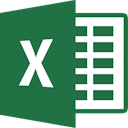Connect CertFusion with Notion
Introduction
Use Cases
-
Human Resources Managers need to issue onboarding certificates when a new employee completes their training modules on Notion. By integrating CertFusion with Notion, HR can automate the creation and distribution of personalized certificates, directly linked to the completion status of employee training checklists within Notion.
-
Compliance Officers need to update certification records when existing policies or compliance requirements are revised in Notion. This integration ensures that every time a compliance document is updated, CertFusion automatically generates and sends updated compliance certificates to relevant stakeholders, maintaining regulatory adherence without manual oversight.
-
Event Coordinators need to distribute participation certificates when attendees mark their attendance or complete feedback forms for an event organized through Notion. CertFusion can be set up to automatically generate and send certificates to attendees' emails, providing immediate recognition for their involvement and enhancing the participant experience.
-
Learning and Development Teams need to issue professional development certificates when employees submit reflections or pass assessments related to professional development courses tracked in Notion. This seamless integration allows for the automatic generation of certificates once course-related tasks are marked complete, facilitating continuous professional growth and recognition within the company.