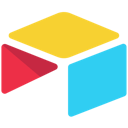
Connect CertFusion with Airtable
Introduction
Juggling between Airtable and CertFusion to manually input and verify employee certifications is not only tedious but also opens up space for errors. With our seamless integration guide, these tasks can become efficient, automated, and error-free, providing real-time updates with its admirable scalability. Dive into our step-by-step guide to set up this integration in a flash and say goodbye to the arduous manual certification management in your HR department.
Use Cases
-
Human Resources (HR) Team Needs to Issue Onboarding Certificates
- Specific Team/Role: Human Resources Team
- Exact Action: Automatically generate and distribute personalized onboarding completion certificates.
- Precise Trigger Event: When a new employee completes all mandatory onboarding tasks and trainings listed in an Airtable base, which tracks the progress of new hires.
- Integration Details: CertFusion integrates with Airtable to monitor the status of onboarding tasks. Once all tasks are marked as complete, CertFusion automatically creates a certificate with the employee's name, date, and specific onboarding details, then emails it directly to the employee and stores a copy in the HR records within Airtable.
-
Training Coordinators Need to Certify Ongoing Professional Development
- Specific Team/Role: Training Coordinators
- Exact Action: Issue certificates for various completed training modules.
- Precise Trigger Event: When an employee marks a training module as completed in their personal training tracker on Airtable.
- Integration Details: CertFusion is set up to automatically retrieve completion data from Airtable, generate a professional development certificate for the specific module, and distribute it via email to the employee. A record of this certification is also updated in Airtable for HR and compliance auditing.
-
Quality Assurance Managers Need to Certify Product Compliance
- Specific Team/Role: Quality Assurance (QA) Managers
- Exact Action: Generate and distribute product compliance certificates.
- Precise Trigger Event: When a product batch successfully passes all quality checks and the final approval is recorded in an Airtable base.
- Integration Details: Upon the trigger event, CertFusion pulls the relevant product and batch information from Airtable, creates a compliance certificate which includes details like batch number, test results, and date of approval, and sends this certificate to the supplier and regulatory bodies as required.
Get Started with CertFusion
Get Started
Integration
Integrate CertFusion with Airtable via ZapierMore Integrations You Might Like
Gmail
One of the most popular email services, Gmail keeps track of all your emails with threaded conversations, tags, and Google-powered search to find any message you need.
Published: 13 Mar 2025
Pipedrive
Pipedrive is sales pipeline and CRM software for deal makers. Get super-organized. Close deals in less time. iOS and Android apps let you take your pipeline with you anywhere.
Published: 22 Mar 2025
Paths by Zapier
Conditional logic for your Zapier workflows. Paths let your apps take different actions based on conditions you choose.
Published: 14 Mar 2025


