WorkRamp Review
Overview
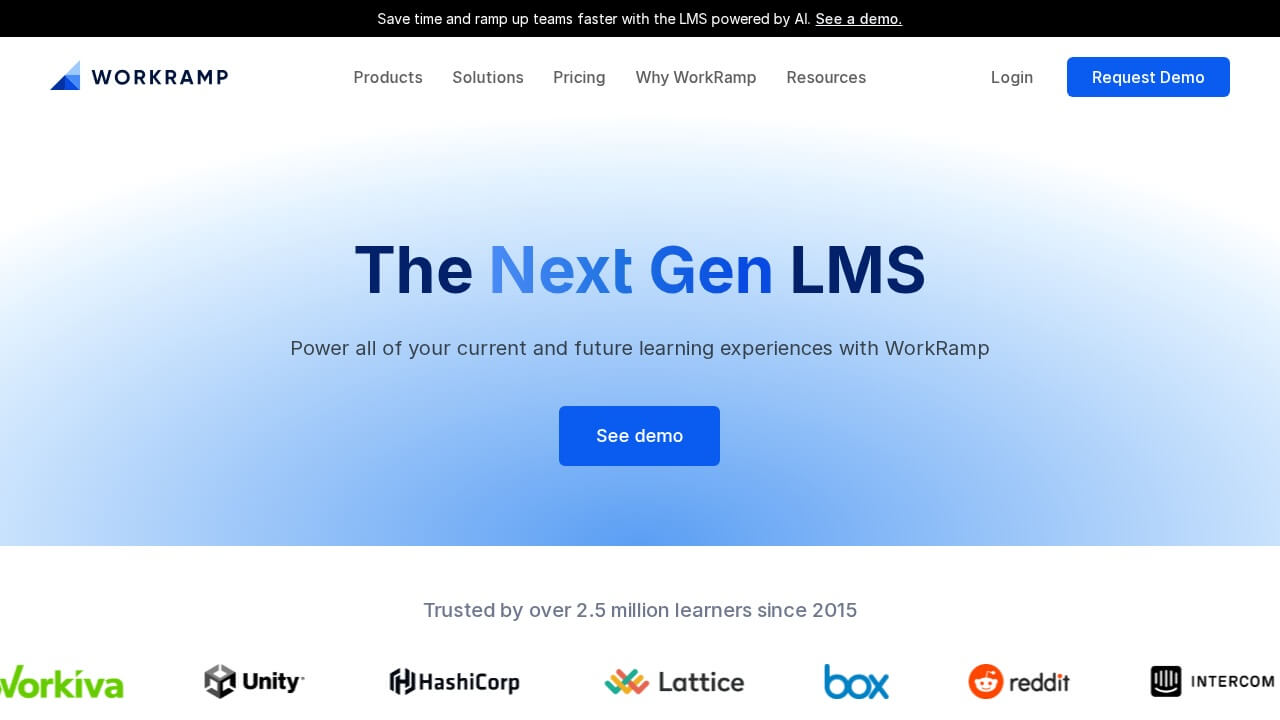
WorkRamp is a modern Learning Management System (LMS) designed to support employee, customer, and partner training. It positions itself as an “All-in-One Learning Platform” that helps businesses build onboarding programs, compliance training, revenue enablement, and customer education—all in one place.
WorkRamp is known for its intuitive design, enterprise-grade features, and ability to support both internal and external learning initiatives, making it a popular choice for fast-growing tech companies and mid-to-large enterprises.
Features
WorkRamp offers a wide range of features for admins, trainers, and learners across use cases like employee onboarding, sales enablement, and customer education.
| Feature | Description |
|---|---|
| Course Authoring | Drag-and-drop course builder with support for multimedia and quizzes |
| Learning Paths | Combine multiple courses into structured journeys |
| Certification | Create and issue branded certificates upon course completion |
| Role-Based Learning | Assign content based on job roles, departments, or user groups |
| External LMS | Customer training and certifications for clients and partners |
| Reporting & Analytics | Track learner progress, engagement, and team performance metrics |
| Integrations | Integrates with Salesforce, Slack, Zoom, Okta, BambooHR, and more |
| SCORM Support | Import and deliver SCORM content |
| Mobile-Friendly | Fully responsive and accessible on mobile devices |
| Gamification | Boost engagement with leaderboards, badges, and learning challenges |
Pricing
WorkRamp uses custom pricing based on your team size, use case (employee vs. customer training), and desired features.
While WorkRamp doesn’t list exact prices on its website, they typically focus on mid-market to enterprise customers. Interested users can request a personalized demo and quote through their sales team.
Pros and Cons
Pros
- All-in-One Platform: Supports both internal training and external (customer/partner) education
- Enterprise-Ready: Offers scalability, role-based permissions, and advanced integrations
- Great UI/UX: Intuitive interface for both learners and admins
- Strong Analytics: In-depth reporting for tracking engagement and training effectiveness
- Customization: Flexible course design, branding, and certification options
- Customer Support: Responsive and helpful onboarding and success teams
Cons
- Pricing: May be too costly for small businesses or early-stage startups
- No Public Pricing: Lack of transparency can make it hard to compare with other LMS options
- Learning Curve for Admins: Some users report initial complexity in setting up courses
- Limited Built-in Content: No large library of pre-made courses; you need to create or import your own
Online Reviews
Here’s a summary of what users are saying about WorkRamp across review platforms:
| Source | Summary of Reviews |
|---|---|
| G2 | Rated 4.7/5 – Praised for intuitive UX, scalability, and support; setup can take time |
| Capterra | Rated 4.8/5 – High marks for customization and customer support; some feedback on cost |
| TrustRadius | Rated 8.6/10 – Appreciated for sales enablement and enterprise features |
| Mixed mentions – Some praise its dual LMS capabilities, others prefer lower-cost alternatives |
Conclusion
WorkRamp is a flexible and powerful LMS built for companies looking to scale employee onboarding, compliance, and customer education. With its sleek design, robust features, and dual-use capabilities (internal + external training), it’s ideal for mid-sized to enterprise companies.
It is especially useful for:
- People Ops teams building onboarding and compliance programs
- Sales and revenue teams focused on enablement and certification
- Customer success teams delivering external training and product education
While the platform is packed with features and praised for support and usability, the lack of transparent pricing and enterprise focus may not be ideal for startups or smaller companies. If your team is growing and training is a priority, WorkRamp is a strong contender in the LMS space.
Table of Contents
Related Articles
Discover more insights and stories that might interest you
