Moodle Review
Overview
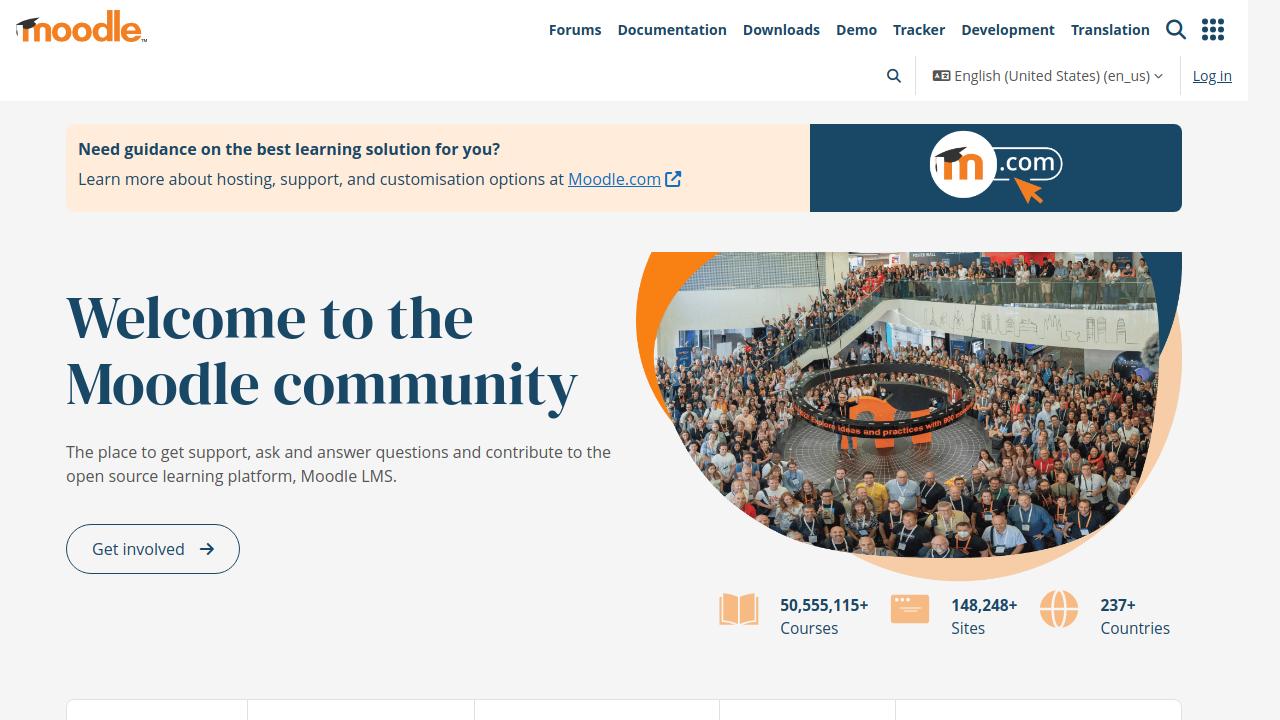
Moodle is a free, open-source learning management system (LMS). It helps schools, universities, companies, and educators create and manage online courses. With Moodle, teachers can share lessons, give quizzes, track progress, and interact with students—all online.
Moodle is used by millions of people worldwide and is known for being flexible and customizable. You can install it on your own server or use their hosted service called MoodleCloud.
Features
Moodle offers many tools to support learning and teaching online. Here are some of its main features:
| Feature | Description |
|---|---|
| Course Management | Create and organize online courses with lessons, quizzes, and resources |
| Customizable Layout | Themes and settings to match your brand or learning style |
| User Management | Add students, teachers, roles, and permissions |
| Quizzes & Assignments | Set up timed quizzes, assignments, and automatic grading |
| Discussion Forums | Forums and messaging to support communication between students and teachers |
| Progress Tracking | See how students are doing and track course completion |
| Mobile Access | Works on phones and tablets through Moodle app |
| Plugin System | Add new tools and integrations with plugins |
| SCORM & LTI Support | Support for industry standards like SCORM packages and LTI integrations |
Pricing
Moodle is free to download and use if you host it yourself. However, if you want a hosted version, MoodleCloud offers paid plans.
Here’s a basic breakdown of MoodleCloud pricing:
| Plan Name | Price (USD/month) | Storage | Users | Notes |
|---|---|---|---|---|
| Starter | Free | 200 MB | Up to 50 | Good for small tests and trials |
| Mini | ~$110/year | 1 GB | Up to 50 | Includes custom domain |
| Small | ~$220/year | 2.5 GB | Up to 100 | Priority support |
| Medium | ~$370/year | 5 GB | Up to 200 | More advanced features |
| Large | ~$890/year | 10 GB | Up to 500 | Best for training teams or small orgs |
Note: Prices can change. Always check MoodleCloud for the latest plans.
Pros and Cons
Pros
- Free and open-source: No cost if self-hosted
- Highly customizable: Add themes and plugins
- Strong community support: Lots of online help and tutorials
- Supports many languages: Good for global use
- Mobile-friendly: Works well on mobile with the Moodle app
Cons
- Not beginner-friendly: Setup and management may be hard for non-tech users
- Basic interface: Not as modern-looking as some paid LMS platforms
- Can be slow: Needs good hosting to run smoothly
- Plugin management: Too many plugins can get confusing
Online Reviews
Here’s what some users say online about Moodle:
| Source | Summary of Review |
|---|---|
| G2 | Rated 4.1/5 – praised for flexibility, but users noted the design feels outdated |
| Capterra | Rated 4.3/5 – loved by teachers and admins for being customizable and feature-rich |
| TrustRadius | Rated 7.9/10 – valued as a solid LMS for institutions, but support can be improved |
| Reddit / Forums | Some users find Moodle powerful but hard to use without technical knowledge |
Conclusion
Moodle is a powerful tool for online learning, especially for schools and training programs. It’s great if you want full control and don’t mind managing some technical parts. While it may not look fancy, it does the job well—and it’s free to use if you host it yourself.
If you're new to online learning platforms and want something easy, the learning curve might be steep. But if flexibility and cost-saving are important, Moodle is one of the best options out there.
Table of Contents
Related Articles
Discover more insights and stories that might interest you
