3 Simple Methods to Get Initials from a Name in Excel
Extracting initials from full names is a common task in Excel, especially when you need to create a short version of a name for reports, forms, or other applications. Here’s how you can do it.
Method 1: Using a Formula for Initials
This method uses Excel functions to extract the initials from a full name.
Steps:
-
Identify the Column:
- Assume the full name is in Column A, starting from cell
A1.
- Assume the full name is in Column A, starting from cell
-
Insert a New Column:
- Add a new column next to the full names to display the initials.
-
Use the Formula:
- In the first cell of the new column, type the following formula:
=UPPER(LEFT(A1,1) & LEFT(MID(A1,FIND(" ",A1)+1,LEN(A1)),1))LEFT(A1,1)gets the first letter of the first name.MID(A1,FIND(" ",A1)+1,LEN(A1))extracts the last name.LEFT(...,1)gets the first letter of the last name.UPPER(...)ensures the initials are in uppercase.
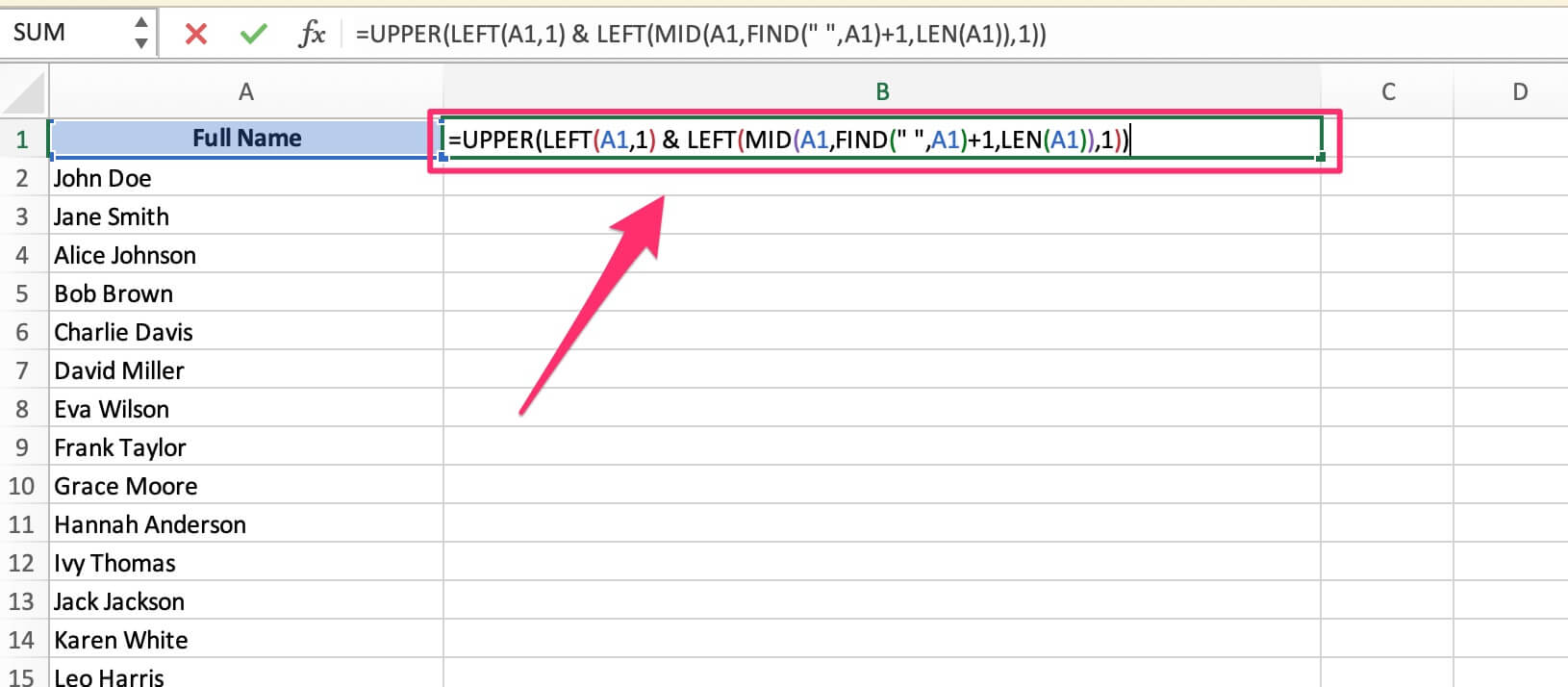
- In the first cell of the new column, type the following formula:
-
Press Enter:
- The initials will be displayed (e.g., "JD" for "John Doe").
-
Copy the Formula Down:
- Drag the fill handle down to apply the formula to the rest of the rows.
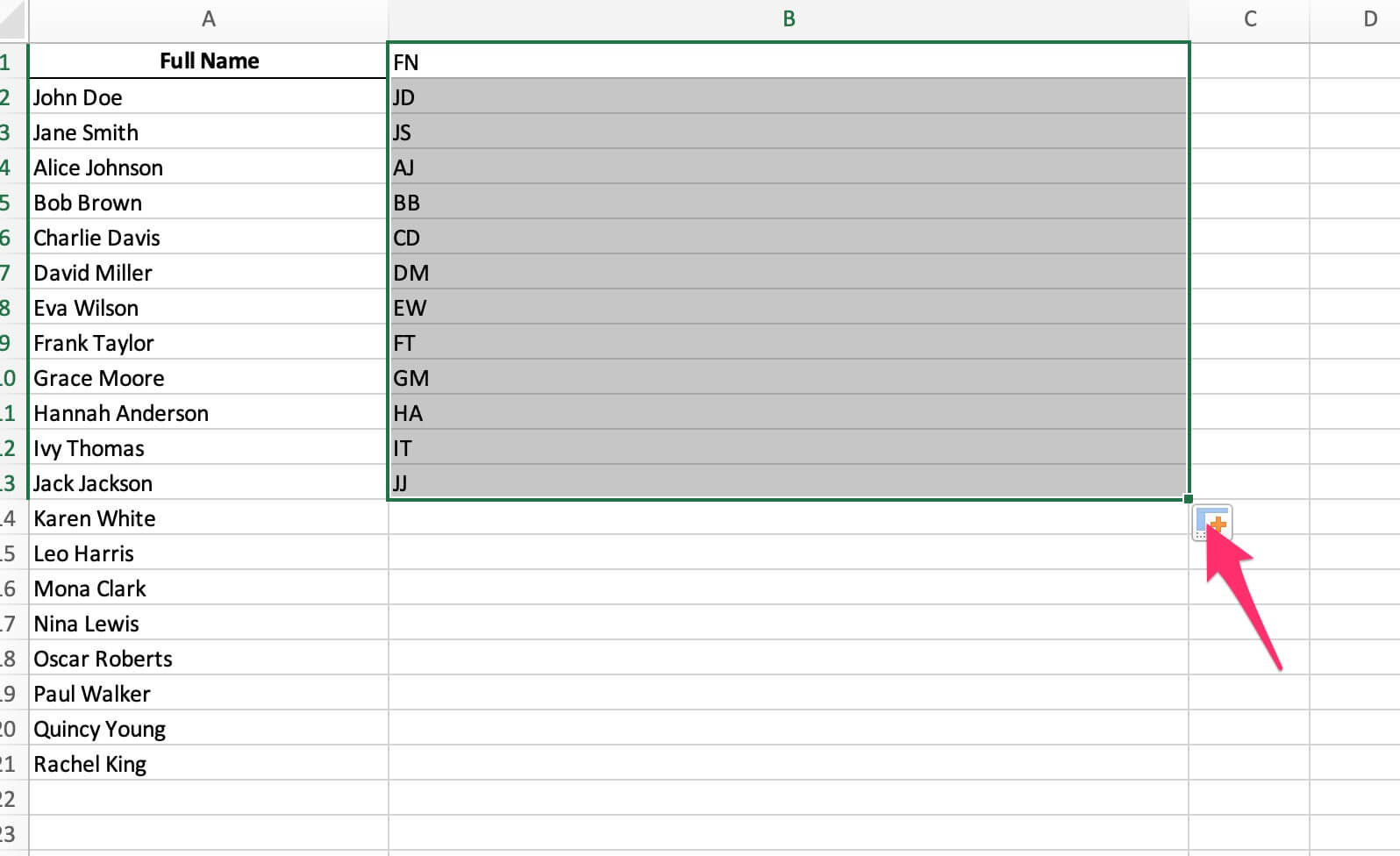
Method 2: Using Flash Fill
Flash Fill is a quick and intuitive way to extract initials without using formulas.
Steps:
-
Type the Initials Manually:
- In a new column, manually type the initials for the first name (e.g., "J.D." for "John Doe").
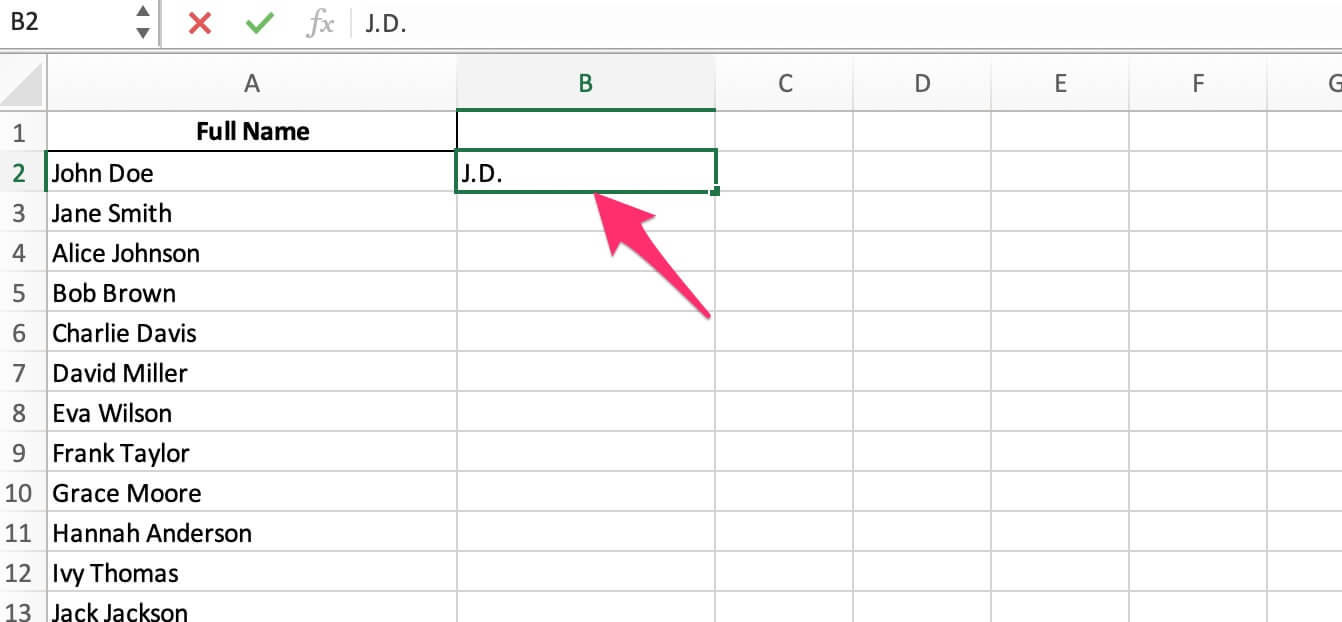
-
Activate Flash Fill:
- Select the next cell in the column.
- Go to Data > Flash Fill, or press Ctrl + E.
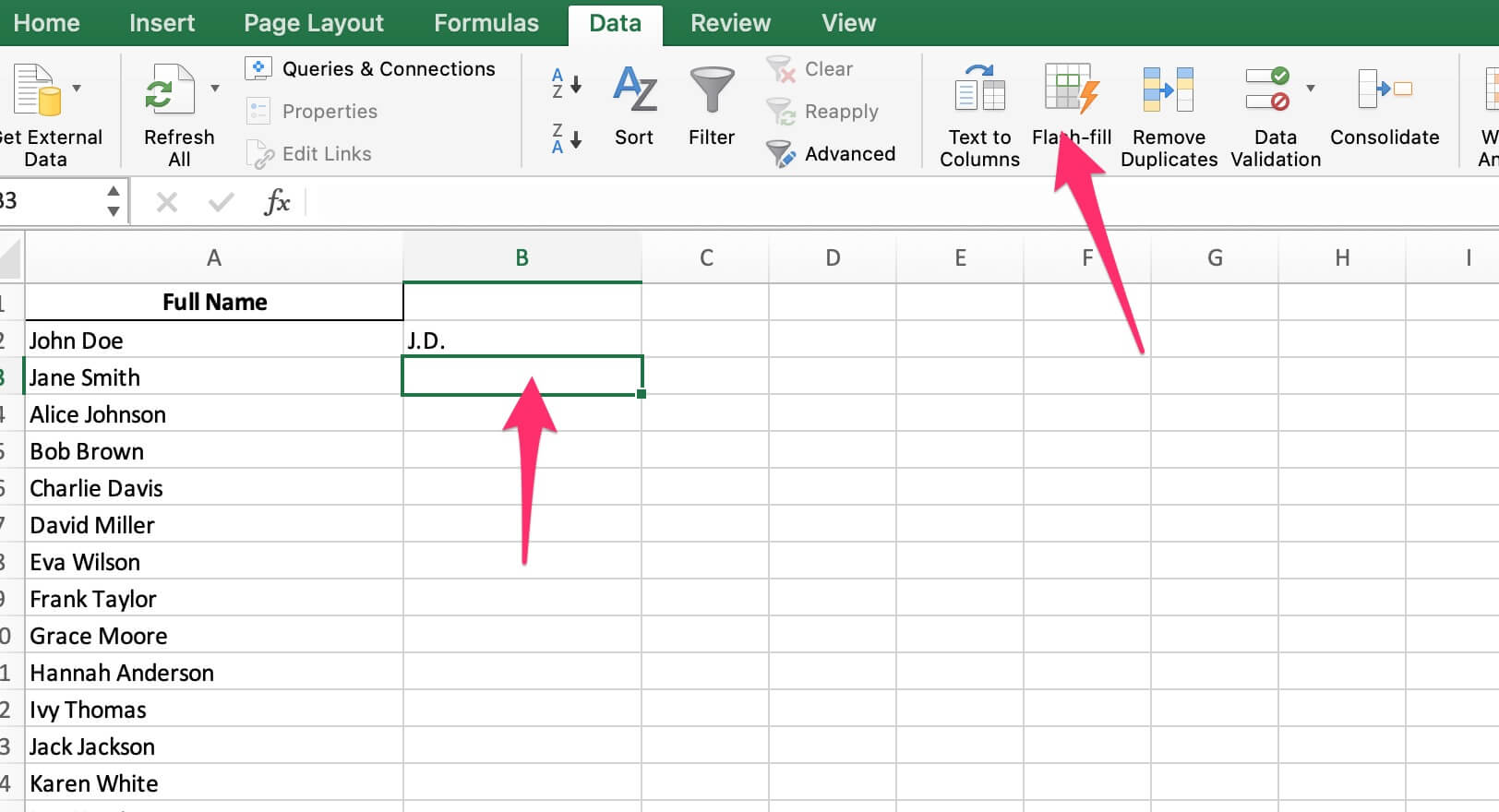
-
Excel Fills the Column:
- Excel will automatically fill in the initials for the rest of the rows based on the pattern you’ve entered.
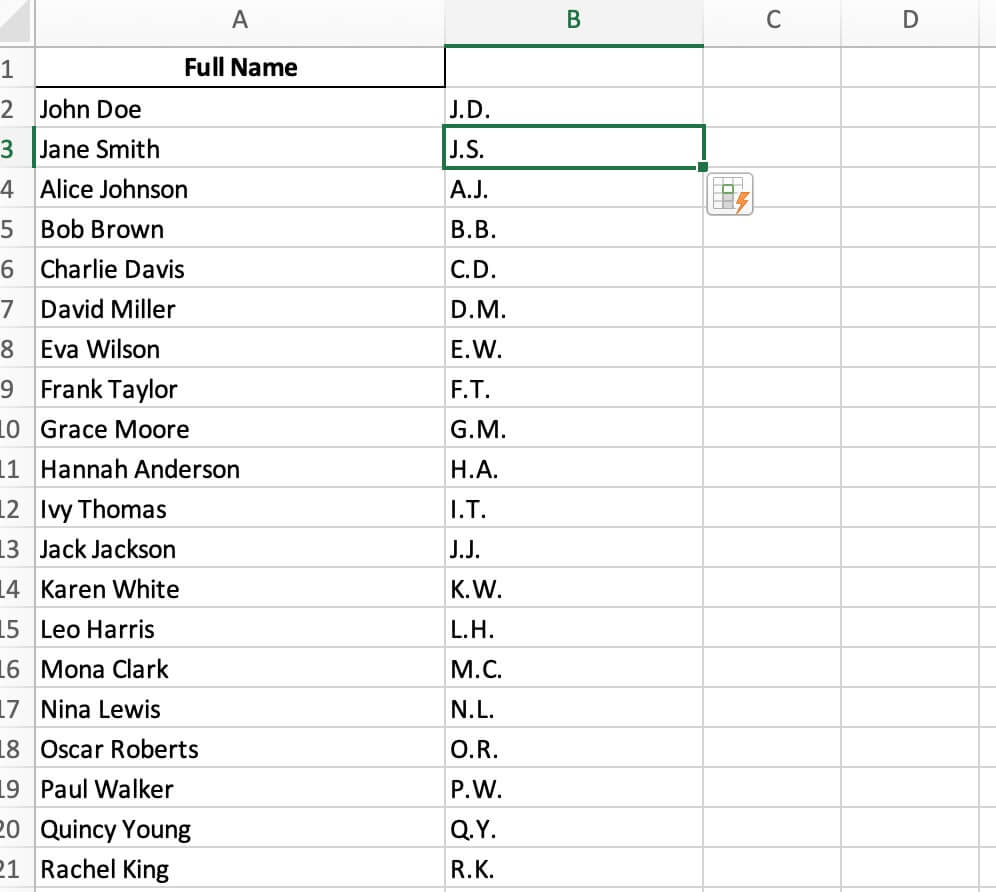
Method 3: Using CertFusion’s Initials Generator
For a quick and online solution, CertFusion’s Initials Finder is a great option.
Steps:
-
Access the Tool:
- Visit CertFusion Initials Finder.
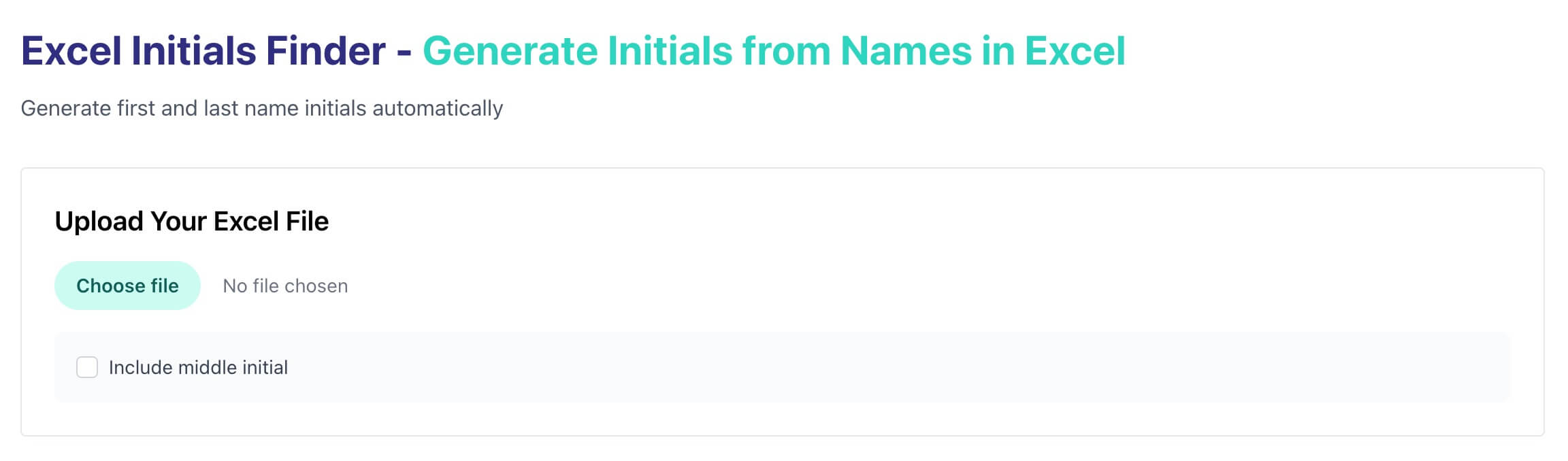
-
Upload Your Excel File:
- Upload the file containing full names.

-
Generate Initials:
- The tool will automatically extract the initials for each name.
-
Download the Result:
- Once processed, download the file with initials.
Tips:
- Ensure Consistent Formatting: Make sure names are consistently formatted (e.g., "First Last") for accurate extraction of initials.
- Uppercase Initials: If you need the initials in uppercase, use the
UPPER()function.
Table of Contents
Related Articles
Discover more insights and stories that might interest you
